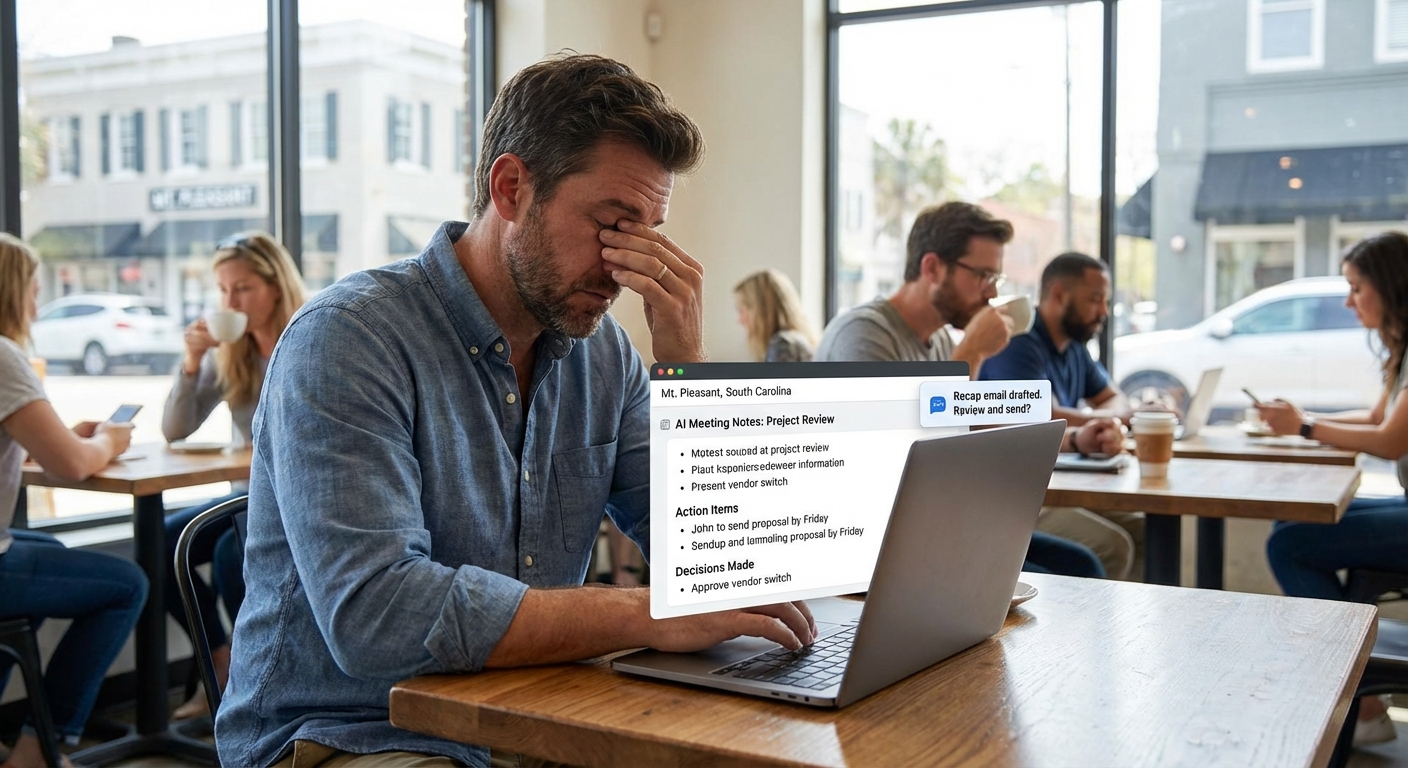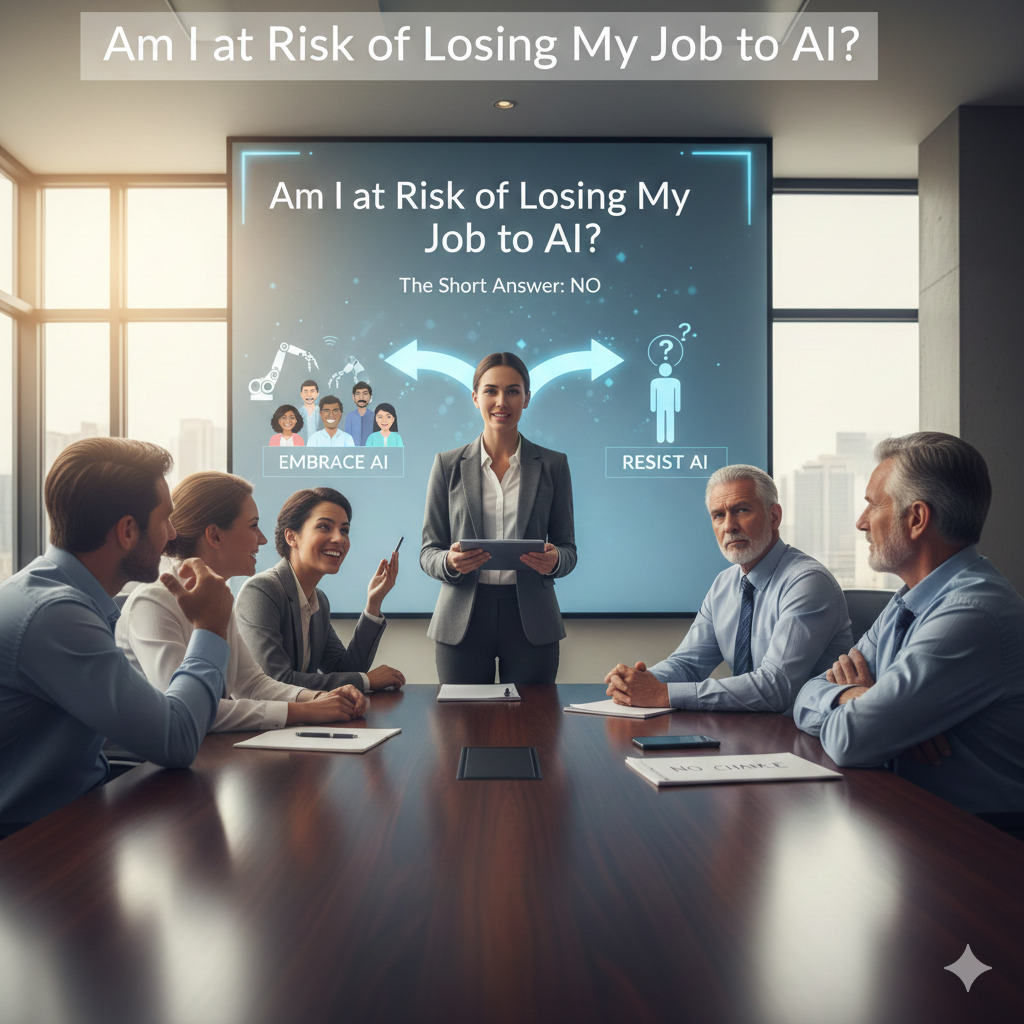# How To Use AI Workflow Automation For Small Business Without Burning Out (Or Going Broke)
How To Use AI Workflow Automation For Small Business Without Burning Out (Or Going Broke)
Last month I sat across from a tired business owner at a coffee shop on King Street in Charleston. It was 8:15 a.m. and she’d already answered 37 emails, rescheduled two appointments, and fixed an invoice mistake from 11 p.m. the night before.
She looked at me and said, “I keep hearing about ai workflow automation for small business… but honestly, I don’t even have time to learn it.”
If that sounds even a little like you, keep reading. You’re not lazy. You’re just buried in repeat work that a robot should be doing for you.
Let’s Break This Down
Forget all the fancy tech talk for a second. AI workflows are just simple chains of “if this, then that” rules with a brain attached.
Example:
- Someone fills out a form on your website
- Their info goes into your CRM or spreadsheet
- They get a helpful email (not spammy) based on what they asked for
- You get a short summary in your inbox: who they are, what they want, how urgent it is
Before AI, you’d do all that by hand. Over and over. Now AI can read, write, sort, and decide simple next steps for you. That’s the whole point of business tasks you can automate with ai workflows: get rid of the boring stuff so you can focus on clients, revenue, and maybe… sleeping.
So Here’s the Weird Part
Most owners think, “I don’t have time to automate.” But the reason they don’t have time is exactly because nothing is automated.
It’s like saying, “I’m too thirsty to stop and drink water.” Makes no sense when you zoom out.
I don’t know everything, but I’ve seen this pattern a lot: the businesses that win with AI aren’t the ones using the fanciest tools. They’re the ones who start with the simplest, most annoying repetitive tasks and fix those first.
What Can You Actually Automate?
Let’s talk about specific business tasks you can automate with AI workflows. Here are common ones for small service businesses (think agencies, contractors, coaches, accountants, realtors, etc.).
1. Lead capture and first contact
Right now, you might:
- Get a form submission
- Read it
- Type a reply
- Ask the same 3–4 questions every time
Instead, you can set up an AI workflow that:
- Grabs the form data automatically
- Uses AI to summarize their need in one sentence
- Sends a warm, on-brand reply within 2–5 minutes
- Offers a link to book a call or pick a time slot
This alone makes you look 10x more responsive without you touching a keyboard.
2. Email replies you keep writing again and again
We all have “copy-paste” emails: pricing, next steps, “here’s what happens now,” “sorry, we’re not a fit,” all of that.
With AI, you can:
- Route emails into folders or tags (sales, support, billing)
- Have AI draft replies based on templates and the email content
- Approve and send in 5 seconds instead of 5 minutes
If you’re wondering how to automate repetitive tasks with ai workflows in your inbox, this is one of the easiest places to start.
3. Appointment and reminder chaos
Missed calls and no-shows are sneaky profit killers.
AI-driven workflows can:
- Send booking links after a lead comes in
- Push events to your calendar
- Send reminders by SMS or email before the appointment
- Ask “Still good for tomorrow?” and reschedule when needed
You don’t need a giant system here. Many tools under 50 a month can do this (and pay for themselves in two saved no-shows).
4. Follow-ups you mean to send but never do
Most small businesses lose deals not because they’re bad… but because they forget to follow up.
AI workflows can:
- Track who opened your proposal and who didn’t
- Send gentle follow-up emails over a few weeks
- Change tone based on their replies (interested vs. cold)
- Notify you when someone is “hot” so you can jump in personally
Think of AI here as a polite assistant who never forgets.
How To Automate Repetitive Tasks With AI Workflows (Step By Step)
Let’s keep this practical. Here’s a simple playbook you can use this week.
Step 1: List your “ugh” tasks
Grab a pen. For real. For 3 days, every time you say “ugh” before doing something on your computer, write it down.
Usually you’ll see:
- Manual data entry
- Same answer to different people
- Copying info from one tool to another
- Scheduling back-and-forth
- Checking multiple places for updates
Step 2: Circle the tasks under 10 minutes
Don’t start with the most complex stuff. Start where the rules are simple.
Good starter candidates:
- Sending “thanks, got your message” emails
- Filing documents into the right folder
- Tagging leads as “hot, warm, cold” based on what they say
- Starting a standard onboarding sequence when someone pays
Step 3: Turn each one into an “if this, then that”
For each task, write it out like this:
- If: a new lead form is submitted
- Then:
- AI summarizes what they want
- Lead is added to a spreadsheet or CRM
- Personalized welcome email is sent
- Task is created for me to review high-value leads
This is your blueprint. You can then build it in tools like Zapier, Make, or in your CRM if it has AI features.
Step 4: Add AI where decisions or writing are needed
AI is most helpful wherever you need “reading and deciding” or “writing something that sounds human.” For example:
- Classifying: Is this a sales lead, support issue, or random?
- Prioritizing: Is this urgent or can it wait?
- Drafting: A warm reply, a summary, a quick explanation
- Summarizing: Long emails, meeting notes, call transcripts
So your workflow might say:
- Use AI to read the incoming email and assign:
- Urgency: low, medium, high
- Type: sales, billing, support
- Suggested next step
Step 5: Test on yourself first
Run your new workflow on your own email or a test inbox for a week.
Fix things that feel off:
- Tone too stiff? Loosen it
- Too many messages going out? Slow it down
- Missing key info? Add it to your templates
Then, and only then, open the gates to real customers.
A Quick Example
Let me give you a simple story from a small bookkeeping firm in Mount Pleasant. We’ll call the owner Lisa.
Lisa was drowning in client emails every Monday. Same questions:
- “Did you get my receipts?”
- “What’s my current profit this month?”
- “Can we push payroll back a day?”
She didn’t want to sound robotic, so she delayed answering. Then she felt guilty. Then it snowballed.
Here’s what we did together (took about two afternoons, plus a little cleanup time):
- Set up rules: all client emails go to a shared inbox
- Used AI to:
- Tag each email: receipts, payroll, reporting, other
- Draft a first reply based on the tag
- Create a short internal summary of what the client asked
- Lisa or her assistant would:
- Glance at the AI draft
- Edit anything that felt off
- Hit send
Result after 30 days:
- Average response time dropped from “later that day” to under 30 minutes
- Lisa got about 6 hours back every week
- Clients started saying, “Wow, you’re so on top of things”
Did AI do everything? No. But it did enough boring stuff that she could show up as the expert again instead of the human email router.
What You Can Do Next
If you’ve been curious about ai workflow automation for small business but also a little overwhelmed, that’s normal. You don’t have to automate your whole company this month.
Pick one of these to try:
- Automate first-reply emails to new leads
- Automate appointment reminders
- Automate tagging and sorting incoming messages
- Automate a simple follow-up sequence for proposals
Just one. Run it for 30 days. Notice what changes: your time, your stress, maybe even your revenue.
And if you’re still staring at your “ugh” list thinking, “I have no idea how to automate repetitive tasks with AI workflows without breaking something,” that’s okay. Start messy, start small, but start. Future you will be very, very grateful.