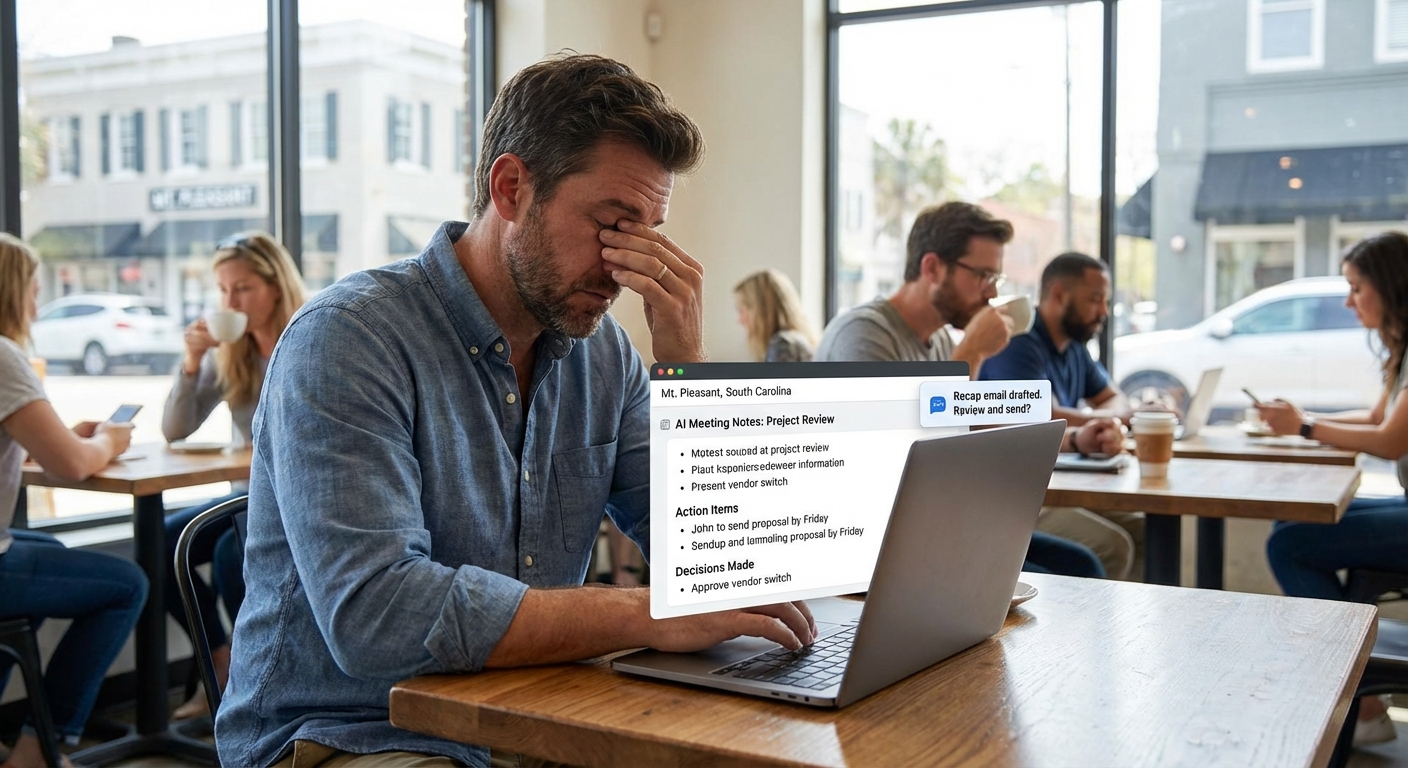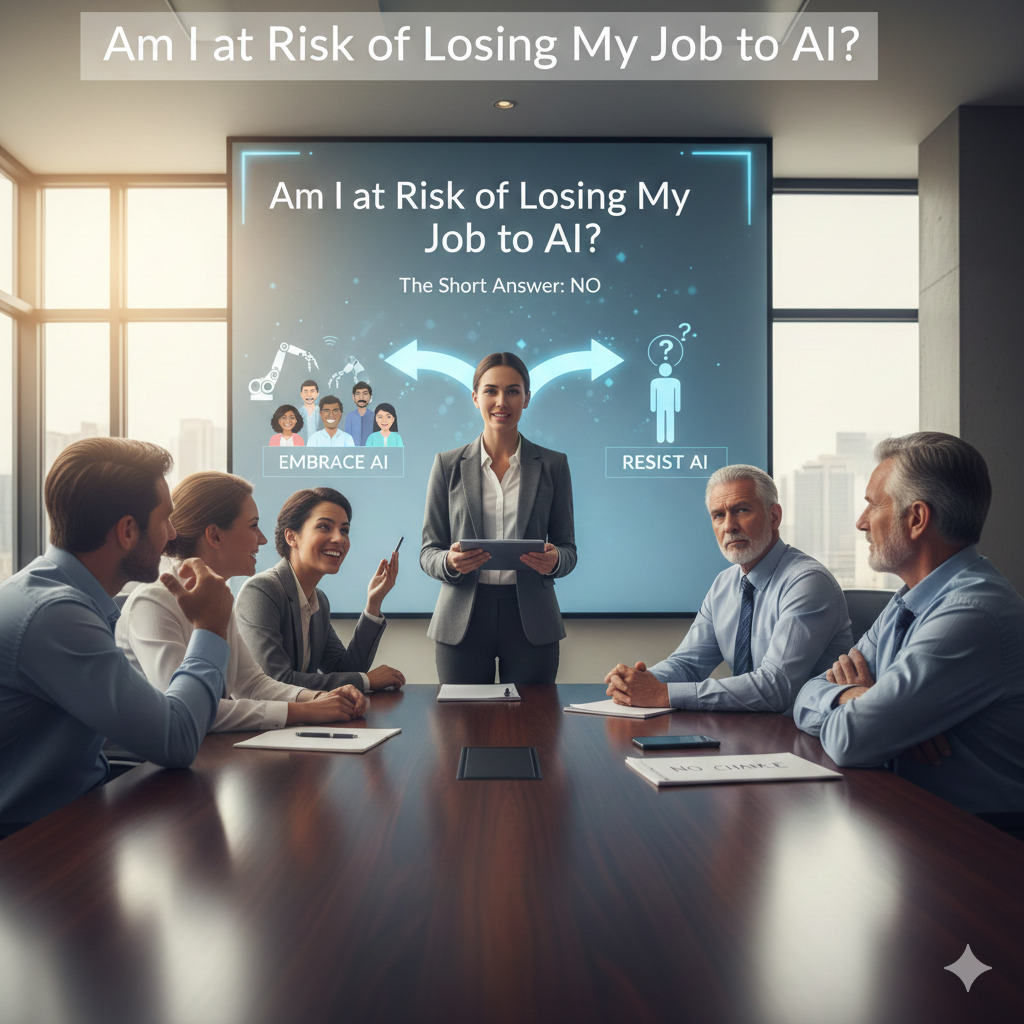# How To Use AI In My Business (Charleston SC Edition): A Simple Guide To Automating The Boring Stuff
How To Use AI In My Business (Charleston SC Edition): A Simple Guide To Automating The Boring Stuff
A Charleston business owner asked me this at a coffee shop on King Street:
“Be honest… how do I actually use AI in my business without breaking everything?”
She runs a 7-person service company. Phones ringing. Inbox full. Staff stretched.
Not a tech person. Not trying to “become an AI company.”
She just wanted less chaos and more time.
If you’ve been wondering the same thing – basically, how to use AI in my business Charleston SC without needing a second degree – this is for you.
Let’s Break This Down
When people hear “AI,” they picture robots taking jobs or some huge, expensive project.
That’s not what you need.
For most small businesses around Charleston, AI is really about this one simple idea:
Let the computer handle the repetitive stuff so you and your team can handle the human stuff.
That’s it. No magic. No sci‑fi.
And the easiest way to do that is with ai workflow automation for small business – little systems that quietly run in the background, doing boring tasks for you.
So What Can You Actually Automate?
Let’s talk about business tasks you can automate with ai workflows.
Think of the things you do over and over again. If it’s:
- Done the same way most of the time
- On a computer (email, forms, spreadsheets, CRM, QuickBooks, etc.)
- Annoying enough that you sigh when you see it
…it’s probably a good candidate.
Common tasks small Charleston businesses automate first
- Lead follow-up emails
When a new lead fills out your form, AI:- Writes a friendly reply
- Asks a couple of basic questions
- Books a call or site visit on your calendar
- Client onboarding
New client? AI:- Sends the welcome email
- Shares your intake form
- Explains “what happens next” in plain language
- Appointment reminders
AI sends:- “Tomorrow reminder” by text or email
- “You’re running late?” quick check-in
- Email triage
AI:- Labels emails (urgent, billing, sales, support)
- Drafts simple replies for you to approve
- Invoice and receipt sorting
AI:- Reads PDFs and images
- Pulls out key info (date, amount, vendor)
- Drops it into a spreadsheet or accounting tool
None of this replaces your people. It just stops your people from drowning in “copy‑paste” tasks.
Okay, But Where Do You Start?
I don’t know everything, but I’ve seen a simple pattern work really well for local owners.
It’s basically a 5-step “don’t freak out” plan.
Step 1: Write down your annoying tasks
Grab a notepad (yes, paper) and for one week, ask your team:
- What do you do every day that feels like busywork?
- What do you copy and paste a lot?
- What do you constantly forget to do on time?
You’ll end up with a list like:
- Replying to “What’s your pricing?” emails
- Sending project status updates
- Moving info from web forms into a spreadsheet
- Following up on unpaid invoices
That list is gold. That’s where AI can actually help.
Step 2: Pick just one workflow to automate
Don’t try to automate everything at once.
Start with something low‑risk, like:
- New lead fills out form → AI sends first email
- Client books appointment → AI sends reminders
- Support email arrives → AI drafts a reply for you
If you’re thinking, “Which one should I pick?”
Choose the one that:
- Happens the most often
- Annoys your team the most
- Won’t hurt your business if it’s a little messy at first
Step 3: Describe the workflow in plain English
Before you bring in any tools, just explain it like this:
- When [this happens]
- Then do [these steps]
- But if [this special thing happens], do [this instead]
Example:
- When a new lead fills out the “Request a Quote” form,
- Then send them a warm thank‑you email,
- Ask them 3 simple questions about their project,
- And offer 3 time slots for a call.
That’s the blueprint you’ll feed into your AI tools later.
Step 4: Use simple tools, not giant systems
You don’t need a giant software project. Most Charleston businesses I talk to are fine starting with:
- A good AI writing assistant (like ChatGPT or Claude)
- An automation tool (like Zapier, Make, or HubSpot workflows)
- The tools you already have (Google Workspace, Outlook, your CRM, QuickBooks)
Quick example flow:
- Your website form → sends data to your CRM
- Automation tool sees the new contact
- AI drafts a personalized email based on what they wrote
- Automation tool sends the email from your address
Slight tangent: I once saw a 3-person team in Mount Pleasant save about 6 hours a week just by automating reminders for overdue invoices. Nothing fancy. Just “Hey, this is a quick reminder your invoice is past due. Here’s the link.” That’s it. Small wins add up.
Step 5: Keep a human in the loop (at least at first)
For the first month, don’t let AI fully free‑run on important stuff.
- Have someone glance at AI‑written emails before they send
- Spot‑check 5–10 records a week (quotes, invoices, notes)
- Ask your team, “Does this actually help, or is it more work?”
The goal is simple: AI should remove steps, not add new headaches.
A Quick Example From A Charleston Service Business
Let me walk you through a real‑style example (details changed, but the story’s true).
Sarah runs a small home services company based in West Ashley.
She was drowning in:
- People filling out quote forms on her site
- No one replying until late at night
- Leads going cold after a few days
What she automated
We set up a simple AI workflow:
- When someone fills out the quote form on her website:
- The data goes into her CRM.
- AI drafts a personalized email:
- Uses their name, neighborhood, and what they wrote
- Asks 2 clarifying questions
- Offers 2–3 appointment times for an estimate
- For the first month:
- Her office manager reviewed those emails in about 5 minutes a day
Result after 60 days:
- Response time went from “next day or later” to “under 10 minutes”
- Booking rate from web leads jumped by about 25 percent
- Her office manager got back almost 4 hours a week
Nothing flashy. No new hires. Just one AI workflow doing quiet, boring work.
So Here’s the Weird Part
The hardest part isn’t the tech.
It’s deciding what you want to stop doing manually.
Once you get clear on that, tools are just tools. You can use them yourself, or have an ai automation consultant Charleston SC type person help you wire it up.
What You Can Do Next
Let’s keep this really simple. This week, try this:
- Make the “annoying tasks” list.
Ask your team. You’ll probably fill a page faster than you expect. - Circle one workflow.
One thing: lead follow‑up, reminders, or email sorting. - Write it out in plain English.
“When X happens, do Y and Z. If A, then do B instead.” - Test it with a simple AI + automation combo.
Start small. Expect it to be a little clunky at first.
If you’re still wondering “Okay but how to use AI in my business Charleston SC without messing everything up?”, start with one tiny workflow. Just one.
Try it for 30 days. Watch what happens to your time, your team’s stress, and your response speed.
Then decide if you want to build the next one.
And if all of this feels like too much? No worries. Pick one idea from today and run a tiny experiment. That’s how real change usually starts – not with a giant project, but with one small, not‑perfect test.