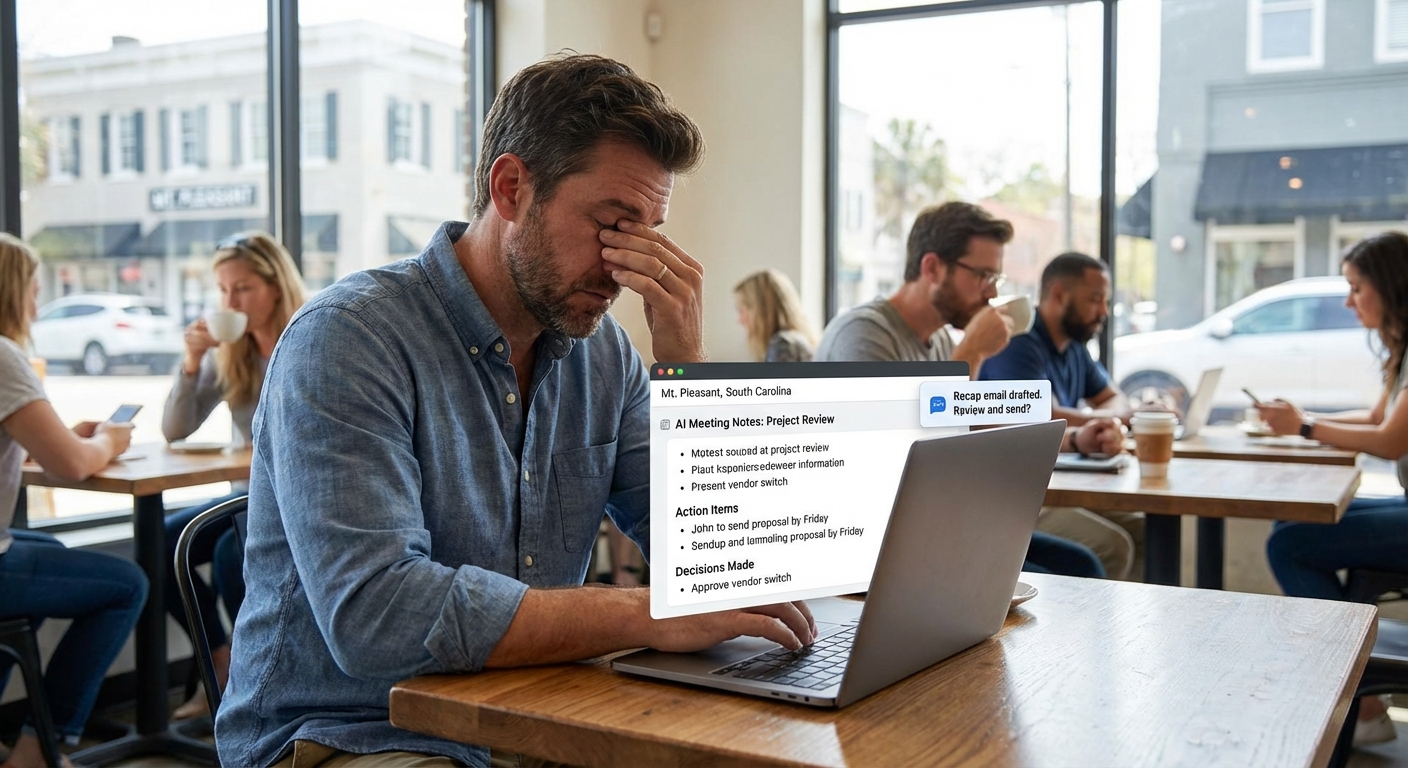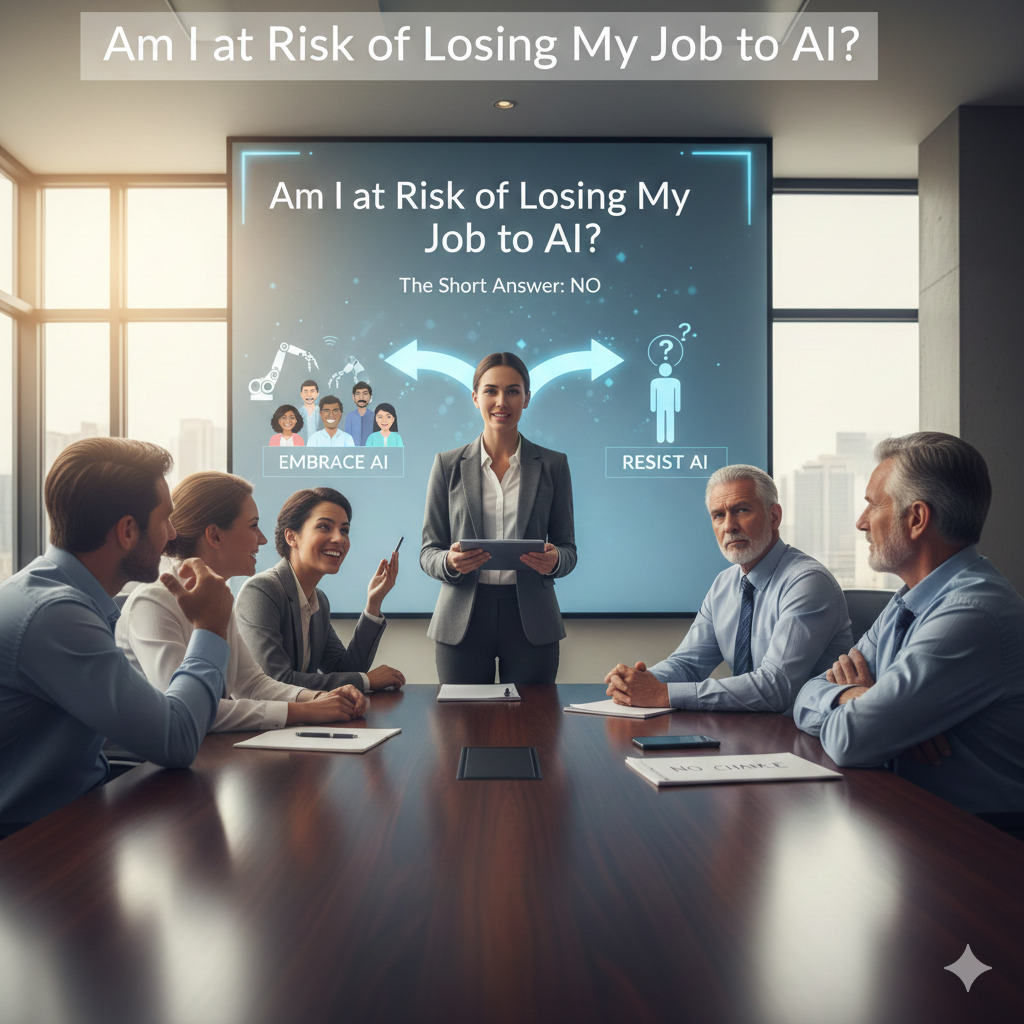# Email Writing Automation Using AI For Customer Service (Without Sounding Like A Robot)
Email Writing Automation Using AI For Customer Service (Without Sounding Like A Robot)
I was sitting with a client at a coffee shop in Mount Pleasant, watching her try to answer three customer emails at once on her laptop.
New message. Reply. Another new message. Reply.
She finally looked up and said, “If I have to type one more ‘Thanks for reaching out…’ I might scream.”
If you’ve ever felt that in your bones, you’re exactly who I’m writing this for.
Because this is where email writing automation using AI for customer service actually makes sense.
Not as some big fancy tech thing. Just… less typing the same stuff all day.
Let’s Break This Down
Most small businesses in Charleston, Greenville, Charlotte, wherever you are, deal with the same 5–15 customer questions over and over:
- “What are your hours?”
- “Where’s my order?”
- “Can I reschedule?”
- “Do you offer refunds?”
- “How much does it cost?”
You don’t need a human brain for all of those. You need consistency, speed, and a friendly tone.
That’s where ai workflow automation for small business is actually helpful: it takes the repeat stuff off your plate, so you can focus on the weird, unique, “only you can answer this” questions.
And here’s the thing… most folks don’t want to talk to a human for everything.
They just want a correct, clear answer in their inbox fast.
So What Is Email Automation Here (In Normal Words)?
Forget the buzzwords.
Picture this:
- A customer sends an email asking about a refund.
- Your system spots “refund” and “return” in the message.
- AI pulls your refund policy + your tone of voice.
- It writes a reply that sounds like you.
- You click approve, or it sends automatically for basic stuff.
That’s all we mean by ai email automation workflows for client communication.
Smart templates + AI + a few rules about when to send what.
What You Can Automate (Without Losing Your Soul)
Not everything should be automated. But a lot can be. Here’s a quick breakdown.
1. Auto-Replies That Don’t Sound Like A Bot
Instead of the old “Thanks, we’ll respond within 48 hours” thing, use AI to:
- Mention the customer’s name.
- Echo their topic (refund, order status, reschedule).
- Give a real expectation: “We usually respond within 2 business hours.”
Basic workflow idea:
- Trigger: New email comes in.
- AI reads it, tags it: refund, order status, appointment, etc.
- AI creates a warm, on-brand auto-reply.
- Your system sends it instantly.
2. Drafted Replies You Just Approve
This is my favorite middle ground. AI does the typing. You do the approving.
Workflow:
- Customer email hits your inbox.
- AI scans their message and your FAQ/policies.
- It writes a draft reply, including links, details, and your tone.
- You skim for 5–10 seconds, tweak one line, hit send.
You’re still in control. But you’re not starting from a blank screen every time.
3. Follow-Up Emails You Always Mean To Send
You know those “Hey, just checking that everything went smoothly” emails you want to send but never do?
Let AI handle the writing and timing.
- Trigger: Ticket closed, or appointment done, or order delivered.
- Timing: Wait 1–2 days.
- AI writes: a quick check-in, review request, or upsell (but not pushy).
- Optional: You review, or it just sends for low-risk cases.
4. “Triage” – Sorting The Mess For You
Before we even talk about responses, AI can help sort things so you’re not clicking around like wild.
- Tag: “Urgent”, “Billing”, “Technical issue”, “General question”.
- Route: Owner, front desk, support team, sales.
- Highlight: angry tone or risky words so you can jump in fast.
This is still part of email writing automation using ai for customer service, because it means you’re spending your time on the stuff that actually needs your brain.
How To Set This Up Step-By-Step
Let’s pretend we’re at a table in downtown Charleston or in a coffee shop in Raleigh, and you’ve got 45 minutes. Here’s how I’d walk you through it.
Step 1: List Your Top 10 Repeat Questions
Open a doc. No fancy template. Write:
- Order status
- Refunds/returns
- Rescheduling appointments
- Hours/location
- Quotes/estimates
- New client onboarding
- Product questions
- Billing issues
- Account changes
- “How does this work?” type questions
Then under each one, paste the answers you’ve already sent that you like. That becomes your “brain” the AI can reference.
Step 2: Pick Your Tools (Simple Is Fine)
You do not need a $1,000/month system.
A simple stack could be:
- Your current email (Gmail, Outlook, etc.).
- A help desk tool if you use one (Help Scout, Zendesk, or even just shared inbox).
- An AI layer that can read and write emails and connect to your tools.
The main thing is: can it plug into your inbox and help write replies? If yes, you’re good.
Step 3: Build One Tiny Workflow First
Don’t start with 20. Start with one.
Example: order status emails.
- Trigger: Subject or body includes “Where is my order” or “tracking.”
- AI pulls: order info from your system + your friendly template.
- AI writes: a reply that includes tracking link, estimated delivery, and next steps.
- You: approve or send automatically if it’s 100 percent clear.
Run that for a week. Fix anything weird. Then add the next one.
Step 4: Teach The AI How You “Sound”
This is where you keep things human.
Give your AI a few rules, like:
- Always use first names.
- Keep sentences short.
- Be friendly but not fake cheerful.
- Never promise something we can’t do.
- If you’re not 100 percent sure of the answer, draft a reply that asks a teammate for help instead of guessing.
And feed it 10–20 real emails you’ve written that you’re proud of. Let it learn your voice.
Step 5: Decide What Stays 100 Percent Human
This part matters.
Create a “never automate” list:
- Serious complaints.
- Legal issues.
- High-value deals.
- Anything involving refunds over a certain amount (like 500 dollars).
You can still let AI draft something for you, but it should never send those on its own.
I don’t know everything, but I do know you don’t want a bot answering a legal threat email.
A Quick Example From A Real Business
Let me tell you about Jenna, who runs a small online boutique and ships out of North Charleston.
She was spending 1–2 hours a day just answering:
- “Where is my order?”
- “Can I change my address?”
- “Can I return this?”
Here’s what we set up:
- An AI that connects to her store orders.
- Simple ai email automation workflows for client communication based on keywords: “tracking”, “return”, “wrong size”, “address”.
- AI drafts all replies and saves them for her to approve.
Results after about 3 weeks:
- Her daily email time dropped from 90 minutes to about 20–25.
- Response times went from “same day-ish” to under an hour during business hours.
- She actually took a Friday off and went to Folly Beach. (Tiny detail, but felt big.)
Is it perfect? No. Sometimes the AI gets too wordy, and she trims it.
But she’s no longer drowning in copy-paste emails.
So Here’s The Weird Part
When you use email writing automation using ai for customer service the right way, it actually makes your business feel more personal, not less.
Why? Because:
- Customers hear back faster.
- You’re less stressed and more kind when you do need to step in.
- You have more time for thoughtful replies on the tough stuff.
The “robot” feeling usually comes from lazy setups. Generic scripts. No real thought.
You’re not doing that. You’re building a helper, not a replacement.
What You Can Do Next
If all of this feels a little big, no worries. Start tiny.
- Pick one type of email to automate: order status, rescheduling, or hours/location.
- Write your favorite version of that reply in your own words.
- Use AI to turn that into a reusable template.
- Set a workflow so those emails get an instant, friendly response.
Run that for a week. See how it feels. If it makes your day smoother, add one more workflow.
If you’re in Charleston, Columbia, Charlotte, or anywhere nearby and want to kick this around over coffee, I’m always up for that too (I talk about this stuff way too much).
The goal isn’t to become a tech wizard.
The goal is simple: less typing, faster answers, happier customers, and a little more breathing room in your day.