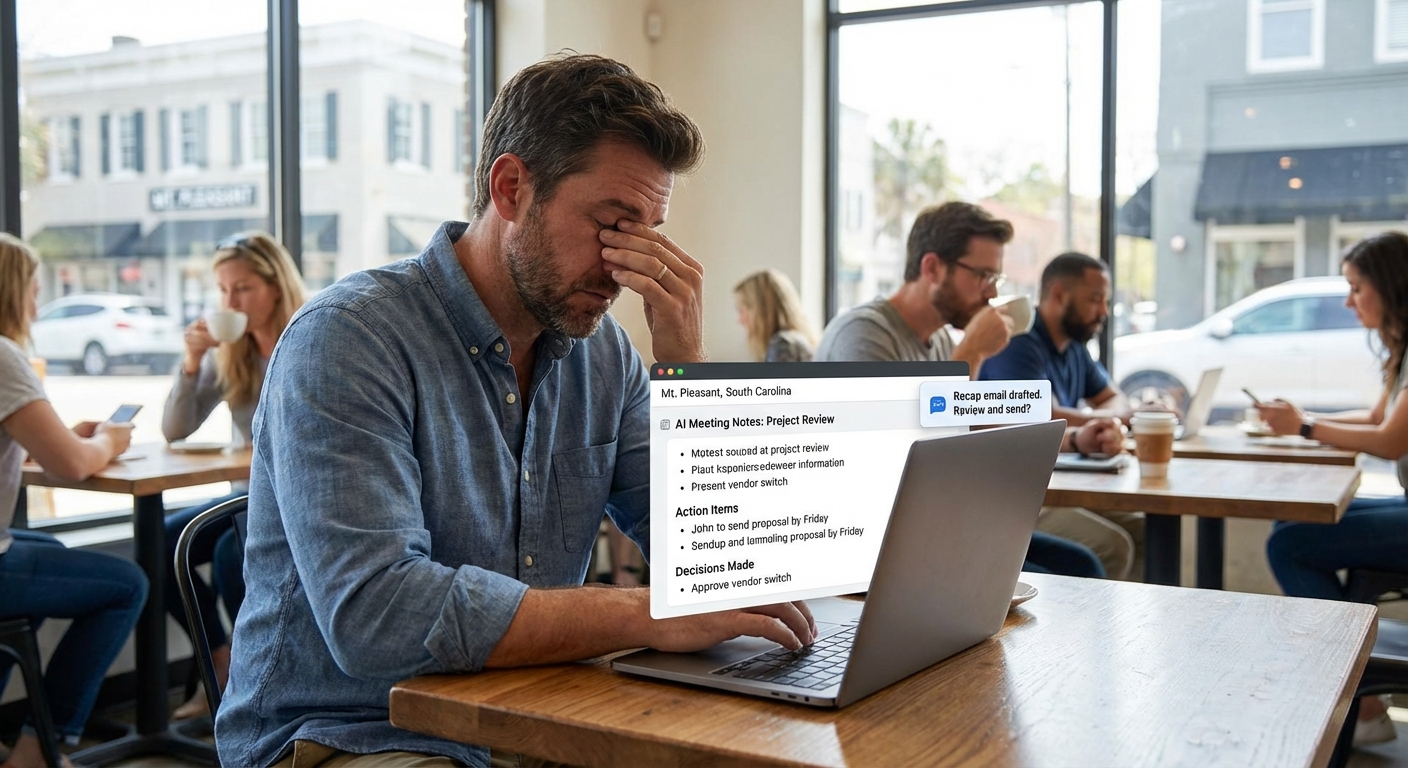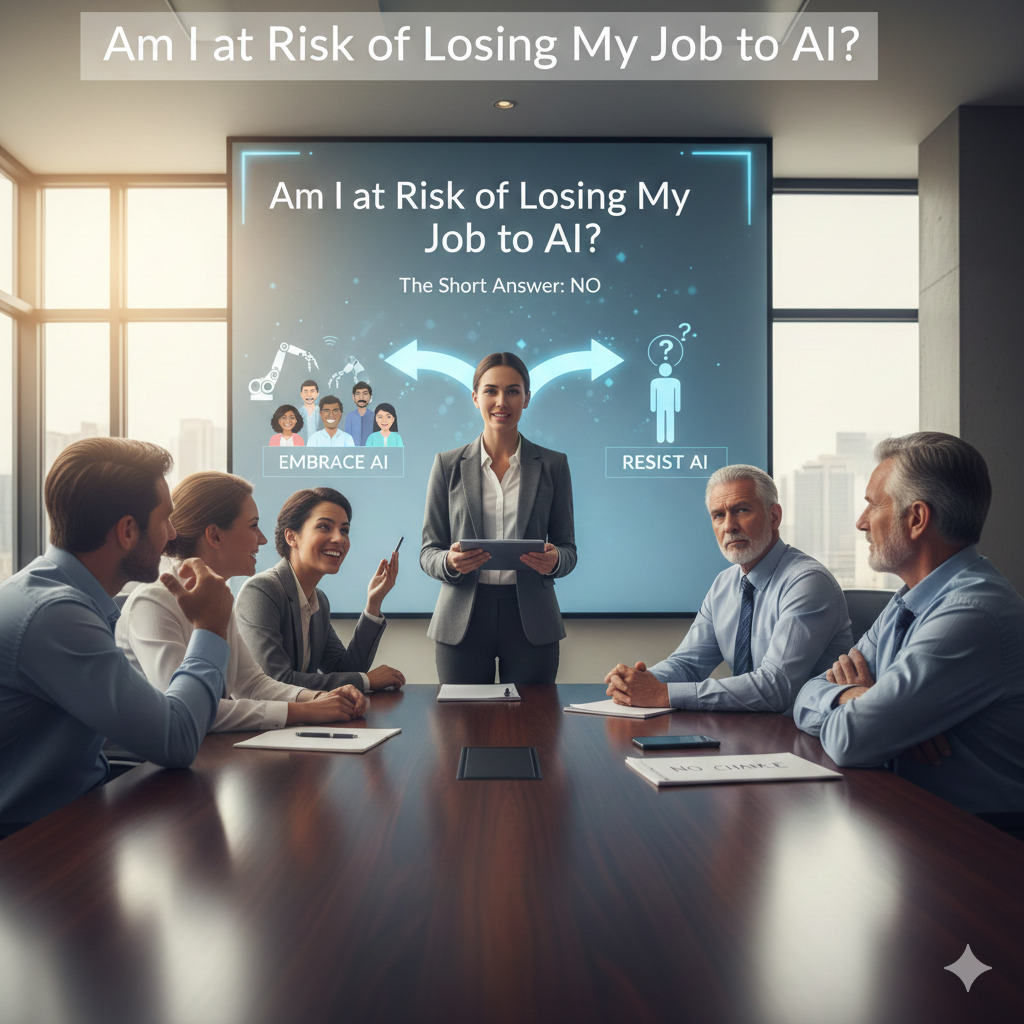Tired Of Repeating Yourself? Simple AI Chatbot Workflow Automation For Customer Support
A few weeks ago at a coffee shop in Mount Pleasant, a local shop owner looked at me and said,
“If I have to answer ‘What are your hours?’ one more time, I might actually scream.”
We were sitting there, laptops out, iced coffee sweating all over the table, and she opened her inbox.
It was just page after page of the same five questions.
“I don’t mind helping people,” she said, “but this is my whole morning. Every day.”
If you’ve ever felt that way about customer emails, chats, or Facebook messages… you’re not alone.
Let’s Get Honest For A Second
Most small businesses don’t need “fancy AI.” You don’t need some giant system that costs more than your rent.
What you probably need is way simpler:
- Something that answers the same questions for you.
- Something that doesn’t sound like a robot from 1999.
- Something that doesn’t take three weekends and five YouTube tutorials to set up.
That’s where ai chatbot workflow automation for customer support actually makes sense.
Not as a buzzword. Just as a way to stop copy-pasting the same reply all day.
Let’s Make This Simple: What Are We Talking About?
When I say “AI chatbot workflow,” I mean:
- A chat box on your site or social media.
- It knows your basic info: hours, pricing, services, location, policies.
- It can guide people through a short conversation.
- It can hand off to a real human when things get tricky.
And behind that chatbot, you’ve got a few simple workflows:
- If someone asks about hours, send the hours.
- If someone wants to book, send them to your booking link.
- If someone’s upset, send it to a real person fast.
That’s it. Not magic. Just smart routing and pre-written helpful answers.
The Root Of The Problem (Why This Matters)
Here’s what I keep seeing with small businesses in Charleston, Greenville, Charlotte – pretty much everywhere:
- The owner is the support team.
- Everything comes through email, Facebook, Instagram DMs, and maybe live chat too.
- Nothing is standardized. No templates. No workflows. Just vibes.
And the wild part is, probably 60–80% of those messages are the same:
- What are your hours?
- Do you have availability on [date]?
- How much does [service] cost?
- Where are you located?
- What’s your refund/cancellation policy?
So you end up spending real brainpower on things a simple AI workflow could handle for you.
Let’s Break This Down: What A Simple AI Support Workflow Looks Like
I don’t know everything, but I’ve seen a basic setup like this work well for small teams:
1. Start With One Place, Not All The Places
Pick one channel to automate first:
- Your website chat
- Or Facebook Messenger
- Or Instagram DMs
- Or even your email contact form
Don’t try to “automate everything” in one weekend. That’s how people quit.
2. List Your Top 10 Questions
Sit down (maybe at a spot like Second State in Charleston or a café in downtown Greenville) and write out:
- The 10 questions you get over and over.
- The answers you usually give.
Make the answers simple and friendly. Example:
Q: What are your hours?
A: We’re open Monday–Friday from 9am to 6pm and Saturdays from 10am to 3pm. We’re closed on Sundays.
That list is gold. It becomes the brains of your chatbot.
3. Map A Tiny Workflow (Nothing Fancy)
Think of it like a “choose your own adventure” for your customer:
- Step 1: Chatbot says: “Hey! What can I help with today?” and offers buttons like:
- “Hours + Location”
- “Pricing & Services”
- “Book An Appointment”
- “Talk To A Human”
- Step 2: Based on what they click, the bot:
- Shares the right info, or
- Asks one follow-up question, or
- Sends them to your booking page
- Step 3: If they’re still stuck, the bot says:
“Let me grab a real person for you. What’s your email or phone number?”
Congrats. That’s your first ai workflow automation for small business</strong support.
4. Add Email Follow-Ups For The People Who Drop Off
Here’s the part people miss: a lot of folks start a chat, then bounce.
With simple ai email automation workflows for client communication</strong, you can do this:
- If someone gives their email in chat but doesn’t book, send a short follow-up 1–2 hours later.
- If they asked a sales-y question, send a friendly “Anything else I can answer for you?” email the next day.
- If they had a problem or complaint, send a “We’re on it” update with a ticket number.
These emails don’t need to be long. They just need to be timely and human.
A Real-Life Moment From A Charleston Shop
Let me paint the picture.
A while back, I worked with a small salon owner in West Ashley. Let’s call her Jenna. Before the chatbot, she was getting:
- 40–50 Facebook messages per week
- More than 30 emails with the same “Do you have anything on Friday?” type questions
- Random website inquiries that never turned into bookings
She was answering everything herself. At night. On the couch. Phone in one hand, glass of wine in the other (honestly, relatable).
Here’s what we did:
- Turned on a simple website chatbot.
- Loaded in her top 12 questions and answers.
- Added one main goal: move people to her online booking page.
- Created a short email follow-up for abandoned chats that collected an email address.
After about a month:
- Roughly 70% of “basic” questions were handled by the bot.
- Her average response time to real issues got way faster (because she wasn’t buried in “what are your hours”).
- She started booking an extra 6–8 appointments per week from people who booked right from the chat.
And the wild part? The whole setup cost her less than 80/month in tools.
It reminded me of something: most of the value isn’t the AI itself. It’s the workflow. The path. The “if this, then that” you set up.
The Part No One Talks About: When AI Should Back Off
AI is great at FAQs. It’s decent at “help me find the right page.”
But when someone is mad, confused, or dealing with money… you really want a person.
So in your ai chatbot workflow automation for customer support, build in some “stop and hand off” rules:
- If a message includes words like “angry, upset, cancel, refund, charge, wrong,” send it to a human fast.
- If someone asks a question the bot doesn’t know, don’t fake it. Have it say, “I’m not sure about that one. Let me get a real person to help.”
- If the chat goes longer than X messages without a solution, trigger a handoff.
People will forgive a slightly clunky bot. They will not forgive feeling ignored.
Here’s The Truth: You Don’t Need To Be “Techy” For This
Something I keep hearing from folks in Summerville, Spartanburg, Raleigh, and pretty much everywhere is:
“I’m not technical enough for AI.”
Honestly? If you can:
- Write an email
- Make a list in Google Docs
- Click through a simple setup wizard
…you can handle basic AI workflows.
The hard part isn’t the tech. It’s deciding:
- Which questions to automate
- Which conversations need a human
- What “success” actually looks like (fewer emails? faster replies? more bookings?)
Once you’re clear on those, the tools are just tools.
A Quick Reality Check
Will a chatbot fix bad customer service? No.
Will it magically triple your revenue overnight? Also no.
But it can:
- Give people quick answers, any time of day.
- Stop you from typing the same thing 40 times a week.
- Free you up to handle the conversations that actually matter.
- Help you look a little more “on top of it” without adding staff.
That’s enough of a win for most small businesses I talk to.
If You Only Remember One Thing…
AI doesn’t have to be this big scary project.
Start tiny. One chatbot. One channel. One simple workflow.
Use ai chatbot workflow automation for customer support to handle the boring, repeatable stuff.
Keep the meaningful, emotional, or high-value conversations for real people.
What You Can Do Next
If this feels like a lot, here’s a super simple way to start this week:
- Write down your top 10 customer questions and your best answers.
- Pick one channel: website chat or Facebook Messenger.
- Build a tiny workflow: greeting, 3–4 quick options, and a “talk to a human” button.
- Turn on basic email follow-ups for people who gave their email but didn’t finish.
Try it for 30 days. Watch what happens to your inbox, your response time, and your sanity.
And if you’re sitting in a coffee shop in Charleston or a brewery in Charlotte wondering how this could look for your specific business, just start with step one: that list of questions.
Everything else can be built from there.