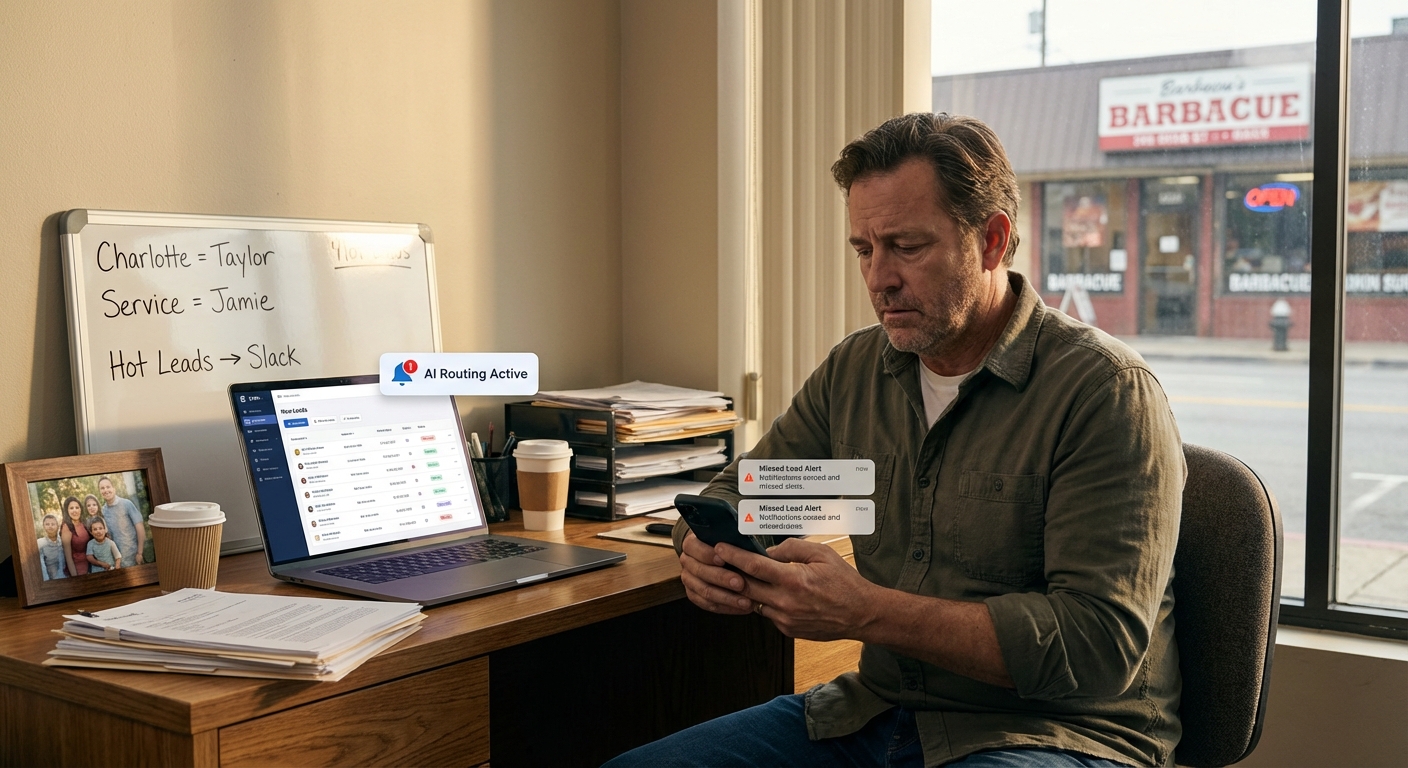Thinking About AI Consulting For Your Construction Company in Charleston SC? Here’s The Real Story
Let Me Paint the Picture
I was sitting at a coffee shop in Mt. Pleasant, watching three guys in safety vests huddle over a set of plans on an iPad. One of them goes, “If we’d caught that change yesterday we wouldn’t be eating this cost today.”
And that’s construction, right? Margins are thin, schedules slip, subs are late, someone’s always waiting on an answer, a drawing, or a change order.
If you’re running a construction company around Charleston, Summerville, or North Charleston, you’re juggling:
- Endless emails and RFIs
- Change orders flying around in PDFs and texts
- Daily reports that nobody really has time to write
- Schedules, material delays, and weather nonsense
And then someone says, “Hey, you should look into ai consulting for construction companies charleston sc,” and you’re thinking… is this going to actually help, or is this just another buzzword thing I don’t have time for?
Let’s Get Honest for a Second
Most folks hear “AI” and picture robots laying brick or a drone telling a superintendent what to do. That’s not what I’m talking about.
What actually makes a difference for construction companies is way more boring on the surface:
- Fewer manual emails
- Cleaner handoffs between office and field
- Catching problems before they turn into rework
- Getting data out of systems you already use (Procore, Buildertrend, spreadsheets… all of it)
AI consulting, when it’s done right, is really about ai workflow automation for small business problems that construction happens to have a lot of:
- Repetitive questions
- Copy-paste tasks
- Information trapped in emails, PDFs, and text threads
And here’s the truth: the big GCs and national builders are already doing this. Quietly. They aren’t posting about it on LinkedIn every five seconds. They’re just shaving a little time and cost off job after job.
Let’s Break This Down: Where AI Actually Fits Construction
If you strip away the hype, AI is just good at:
- Reading and summarizing text (plans, specs, contracts, emails)
- Spotting patterns in data (delays, costs, punch items)
- Triggering little automations when certain things happen
So the question becomes: Which business tasks you can automate with ai workflows in a construction company without turning your world upside down?
1. RFIs, Submittals, and Email Chaos
RFIs don’t disappear. But the manual tracking can.
Picture this:
- A shared email inbox for RFIs
- AI reads incoming emails, tags them to a job, and sorts by urgency
- Standard replies go out automatically (like, “Got it, we’re reviewing this and will respond by X date”)
- Anything critical gets pushed to the PM’s phone or Slack/Teams
That’s not sci‑fi. That’s basic business tasks you can automate with ai workflows today using tools you already have access to.
2. Daily Reports and Job Logs
Nobody wakes up excited to write a daily report.
A simple workflow:
- Superintendent sends a quick voice note from the truck at the end of the day
- AI transcribes it, cleans it up, and drops it into your standard daily report format
- Report gets saved to the right job folder and emailed to whoever needs it
Now your dailies are actually done. And readable.
3. Change Orders and Scope Creep
This one hits the bottom line.
An AI workflow can:
- Scan emails for phrases that look like scope changes or extra work requests
- Flag them and push to a PM dashboard
- Draft a rough change order description that your team can quickly tweak and approve
You still control the numbers. AI just gets you from “we should write this up” to “here’s the draft” without someone burning 45 minutes.
4. Preconstruction and Estimating Support
I’m not saying AI replaces your estimator. Not even close.
But it can:
- Scan long spec books and pull out key requirements
- Compare new jobs to historical jobs and surface similar project data
- Summarize addenda so your team doesn’t miss hidden changes
Think of it like a very fast junior assistant that doesn’t get tired at 4:30.
A Quick Reality Check on AI Consulting in Charleston
If you’re considering ai consulting for construction companies charleston sc, here’s what a good engagement usually looks like (or at least, what it should).
Step 1: Walk the Jobs, Not Just the Spreadsheets
Any consultant worth their salt should want to:
- Visit a jobsite or two (West Ashley, Daniel Island, wherever you’re working)
- Talk to a PM, a superintendent, maybe a foreman
- See how you actually run work, not just what your org chart says
The real bottlenecks usually live in the “we’ve always done it this way” spots.
Step 2: Pick 1–2 High-Impact Workflows First
Not ten things. Not a giant digital transformation. One or two:
- Automated RFI triage
- AI‑assisted daily reports
- Change order flagging
- Bid invite follow‑ups
Then build small, test with one project team, and see if it actually helps. If the supers hate it, you’ll know fast.
Step 3: Keep the Tools Simple
Most of this can be built on:
- Tools you already pay for (Microsoft 365, Google Workspace, Procore, Buildertrend)
- Lightweight automation platforms like Zapier or Make
- AI services that plug in and stay mostly behind the scenes
If someone shows up trying to sell a six‑figure platform before they’ve even seen your jobs, that’s a red flag.
A Real-Life Moment From a Job in the Carolinas
A while back, I was talking with a mid‑size GC that does a lot of medical and light industrial work between Charleston and Columbia. Let’s call them Harborline Construction (not their real name).
They weren’t trying to “go all in on AI.” They just had one very specific headache:
- RFIs were slipping through the cracks
- Subs were calling and texting instead of following the process
- Owners were upset about response times
We mapped out a small workflow:
- All RFIs went to a shared email address
- AI read each message, tagged the project, and logged it into a shared sheet
- Priority RFIs (schedule‑impacting) got flagged and pinged to the PM on Teams
- An automatic “we got it, here’s your tracking number” email went back to the sender
That was it. No new huge software rollout. No months of training.
The wild part is, within 60 days:
- Average RFI response time dropped by almost 30 percent
- PMs said they felt “less blindsided” by urgent stuff
- One owner actually commented that communication “felt more organized”
Not magic. Just ai workflow automation for small business style thinking applied to a construction problem.
Here’s the Part No One Talks About
Everyone wants the cool story. Drones, robots, 3D printing, all that. But the real money, at least right now, is in the boring stuff:
- Fewer missed emails
- Cleaner documentation
- Faster decisions
- Less time doing admin so you can do more actual building
AI consulting for construction should feel like handing a few of your team’s most annoying tasks to a very fast assistant. If it feels like you’re buying a spaceship, something’s off.
And if I’m being real, I don’t know everything, but I’ve seen enough projects around Charleston, Greenville, and Charlotte to know this: the companies that start small with AI now are going to be the ones that feel “weirdly calm” on jobs in a couple years.
What You Can Do Next (Without Blowing Up Your Week)
If this all feels like a lot, start tiny. Here’s a simple way to move:
- Make a 10‑minute pain list. Sit in your truck or office and jot down the top 5–10 annoying, repetitive tasks your team deals with every week.
- Circle 1 or 2 that are mostly email or text. Those are usually the best fit for business tasks you can automate with ai workflows.
- Ask one question: “Could a smart assistant read this, sort it, or draft the first version for us?”
- Run a low‑stakes test. Try using AI just to summarize long emails or meetings for one project for 30 days. No big rollout. Just a test.
- If it helps, then call in help. That’s when bringing in ai consulting for construction companies charleston sc actually makes sense: when you already know where the value is.
If You Only Remember One Thing…
AI for construction isn’t about replacing people. It’s about giving your PMs, supers, and office staff a little extra “digital help” so they’re not drowning in admin work.
So next time you’re grabbing a beer at a spot on Shem Creek or coffee in downtown Charleston and someone brings up AI, you’ll know what to ask:
“How can this take real work off my team’s plate this month, not three years from now?”
Start with that question. Then start with one small workflow. If you get that right, the rest gets a whole lot easier.