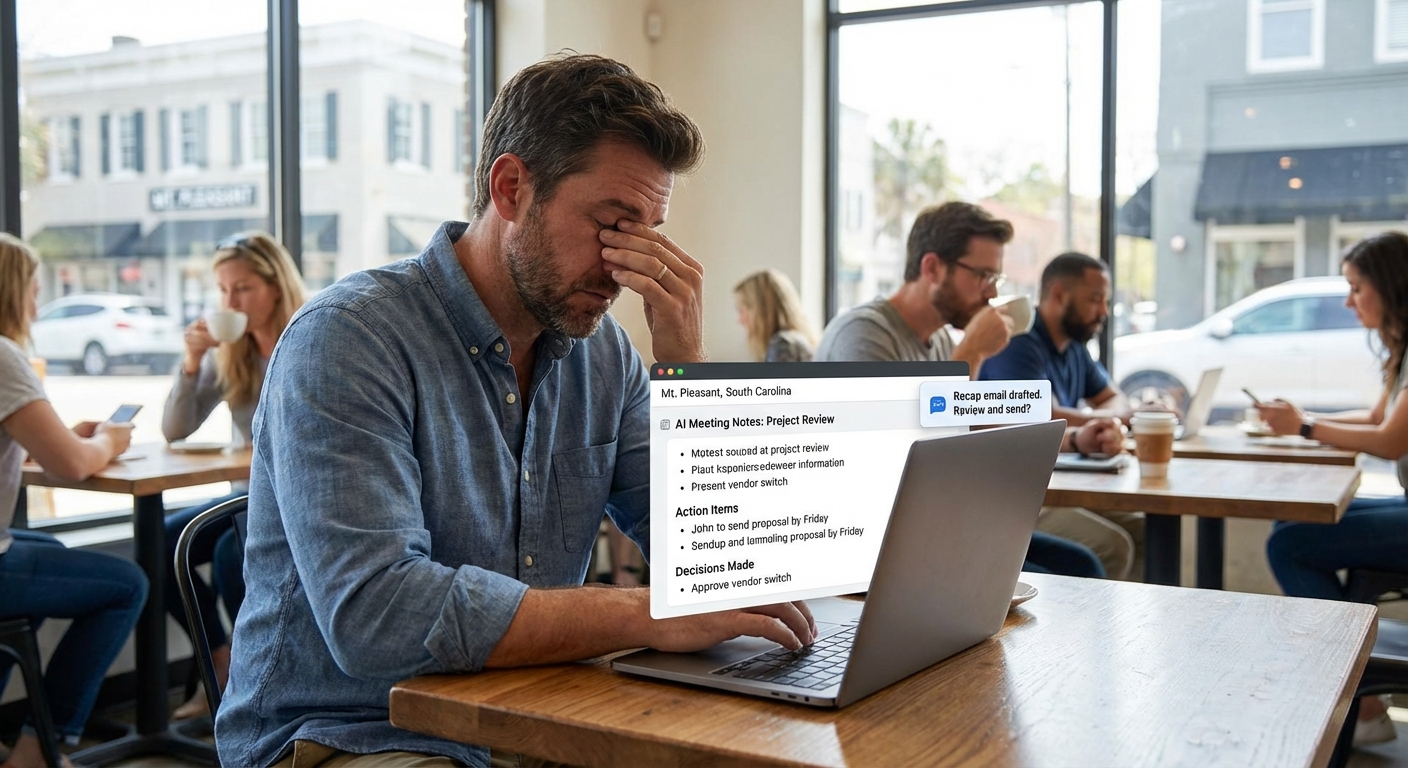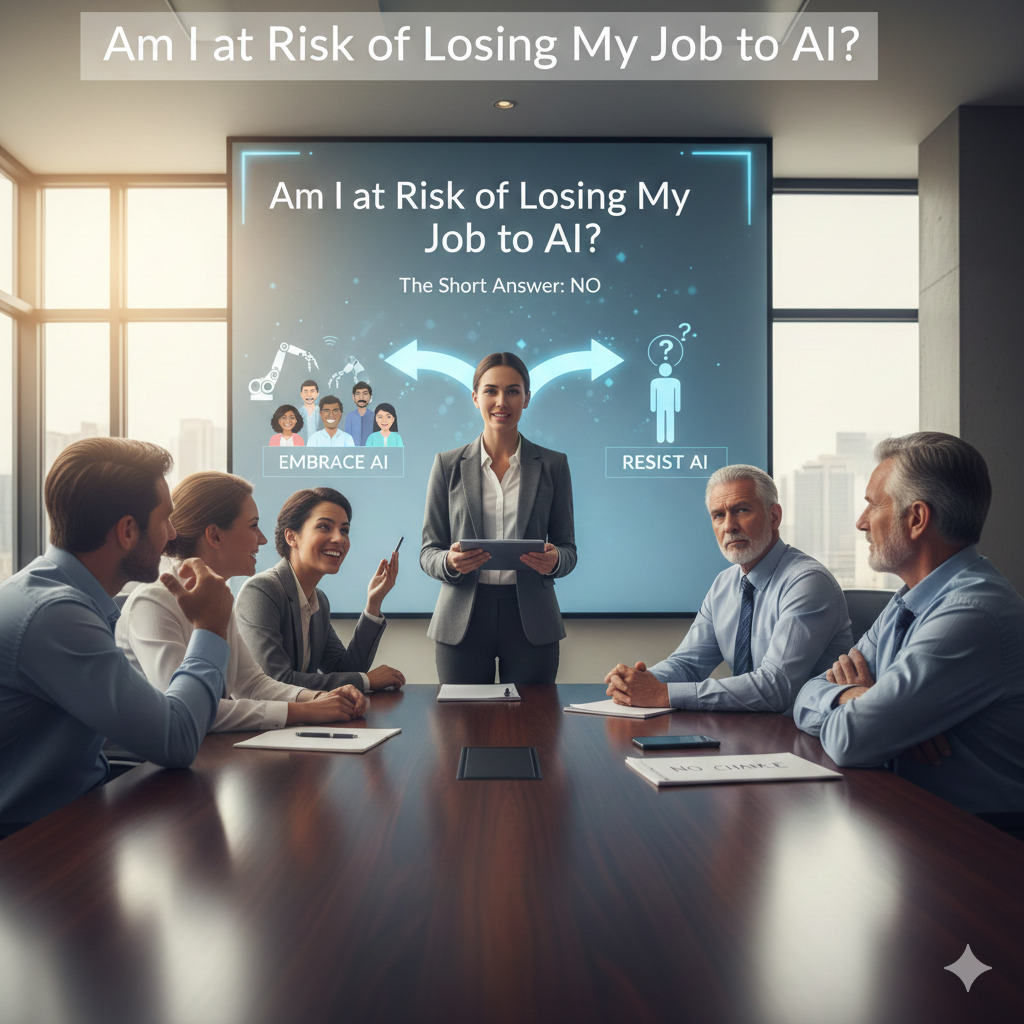# How Small Businesses Can Use AI Workflow Automation Without Losing Their Mind
How Small Businesses Can Use AI Workflow Automation Without Losing Their Mind
A business owner in Charleston told me this the other day: “I spent my whole
morning digging through emails just to find one client question I missed…
and then I still had to send 12 quotes by hand.”
If you’re running a small shop, a firm, a local service business… you know that feeling.
The work you get paid for is one thing. The endless little tasks around it? That’s the
part that eats your time and your patience.
That’s where ai workflow automation for small business stops being a buzzword
and starts sounding like, “Hey, maybe I could go home before 7pm.”
Let’s Break This Down
When people hear “AI,” they think robots, crazy code, or some giant system that costs
more than their truck. But what we’re really talking about here is simple:
- Taking the boring, repetitive stuff
- Turning it into a step-by-step workflow
- Letting software handle most of it for you
That’s all business tasks you can automate with ai workflows really means.
It’s just “If A happens, do B and C for me so I don’t have to.”
And here’s the thing… you don’t have to automate your whole business tomorrow.
You just need to start with one annoying task that happens every single week.
So What Can You Actually Automate?
I don’t know everything, but I’ve seen a lot of small businesses automate the same
kinds of stuff, over and over. If it’s repetitive, rule-based, and happens more than
a couple times a week, there’s a good chance AI can help.
Common business tasks you can automate with AI workflows
- Lead follow-up emails
Someone fills out a form on your site? AI drafts a friendly reply, asks a few key questions,
and adds them to your CRM. - Appointment reminders
No more “Sorry, I forgot” texts. Automated emails or texts go out 24 hours and 2 hours before a meeting. - Quote or proposal drafts
You pick a template, AI fills in the details from the client’s info and your notes. - Customer service replies
Simple, repeat questions (hours, pricing ranges, basic process) can be answered automatically. - Invoice and receipt emails
Finish a job, mark it complete, invoice goes out without you touching it. - Sorting and tagging emails
AI can label emails as “urgent,” “billing,” “sales,” or “support” so you know what to deal with first.
Quick tangent: one owner told me she felt guilty automating replies because it felt “cold.”
Turns out, her customers just liked getting answers faster. No one complained the email was
too helpful.
How To Automate Repetitive Tasks With AI Workflows (Without Overcomplicating It)
Let’s talk about how to automate repetitive tasks with ai workflows in a way
that doesn’t require you to become a full-time tech person.
Step 1: Pick one annoying task
Don’t start with everything. Start with one:
- “I keep rewriting the same email.”
- “I keep forgetting to follow up.”
- “I spend 30 minutes after every call typing notes.”
If it bugs you every week, it’s a good candidate.
Step 2: Write the steps on a sticky note
Literally. Grab a pen. For that one task, write:
- What starts it? (new lead, new client, new ticket, signed contract…)
- What happens next? (send email, create task, add to list, schedule call…)
- What info you need? (name, email, phone, budget, service type…)
That’s your workflow. Fancy name, simple thing.
Step 3: Use tools that already exist
You don’t have to build your own AI. That’s the good news. Tools like Zapier,
Make, HubSpot, or even built-in features in platforms like Square or Calendly can
run workflows for you. Many now have AI built right in.
For example, a simple workflow might look like:
- Trigger: New form filled on your website
- Action: AI drafts a personalized reply email
- Action: Add lead to your CRM with tags (service type, budget range)
- Action: Create a follow-up task for you in 2 days if they haven’t replied
Step 4: Let AI write, but you approve (at first)
When you start, have AI draft emails and messages, but you hit “send.” You’ll spot weird
wording, fix it, and the system can learn your style over time.
Once you trust it, then you turn on full automation for the simple stuff.
Step 5: Measure time saved, not just “cool factor”
Every month, ask yourself:
- How many minutes did this save me?
- Did I drop fewer balls with clients?
- Do I feel less scattered?
If the answer is “yes,” keep it. If not, tweak or kill it. No need to hold on to automation
that doesn’t actually help.
A Quick Example From A Local Business
Let me give you a simple, real-world example.
Sarah runs a small bookkeeping firm just outside Charleston. She has about 40 clients,
most on monthly retainers. Her problem: she spent hours every month chasing missing
documents and reminding people to upload their statements.
Here’s the workflow we set up:
-
On the 1st of each month, her system checks which clients haven’t uploaded
their documents. -
For each of those clients, AI drafts a friendly reminder email using their name,
business name, and a short note like:
“Hey James, quick reminder to upload your bank statements for October so we can keep your books up to date.
Here’s your link: [portal link].” -
If they still haven’t uploaded anything after 5 days, the system creates a task for her assistant
to call the client. - When documents come in, AI helps tag and sort files into the right folders.
Did it replace her? No. But it cut about 6–8 hours of reminder chasing every month.
That’s basically a full workday back. She told me she used that time to finally record a few
simple training videos for her clients (on Loom, if you’re curious) so they make fewer mistakes.
So Here’s the Weird Part
The more small businesses use AI workflow automation, the more “human” their workdays can feel.
Less copy-paste. More real conversations. More actual problem solving.
And it doesn’t have to be some giant project. A tiny workflow that saves you 10 minutes a day
is more valuable than a huge system you never finish.
What You Can Do Next
If you want to dip your toes into ai workflow automation for small business,
here’s a simple way to start this week:
- Grab a piece of paper.
- Write down the one task you’re sick of doing over and over.
- List the steps it usually takes (trigger, actions, info needed).
- Ask: “Could a tool do 50–80 percent of this without me?”
- Try building a tiny workflow in whatever tools you already use (your CRM, email system, or scheduling app).
If all of this still feels like a lot, that’s okay. Just pick one idea from today and try it.
Even a single small automation can make your week feel lighter.
And if you’re ever wondering which business tasks you can automate with ai workflows
in your specific business, it’s totally fine to ask for help. You don’t have to figure out every
piece of this alone.