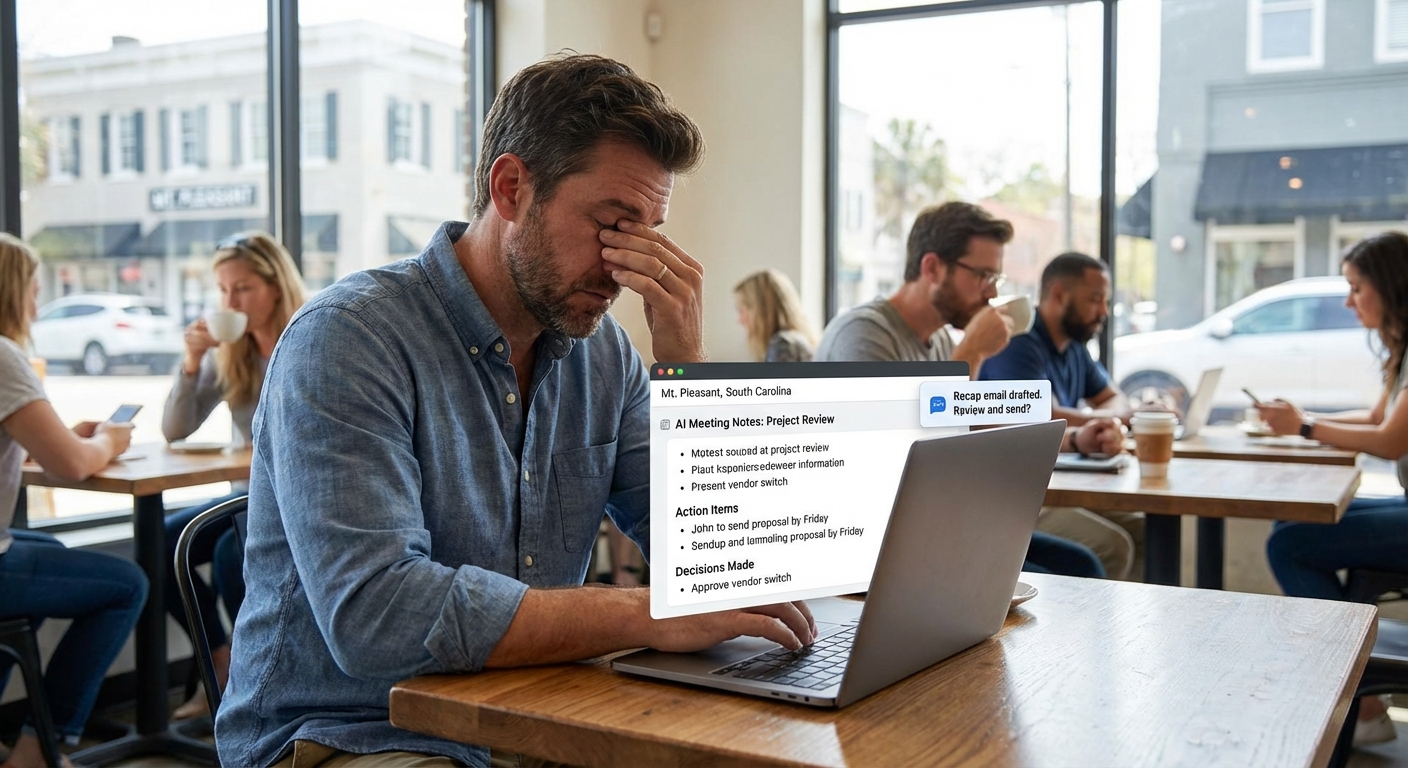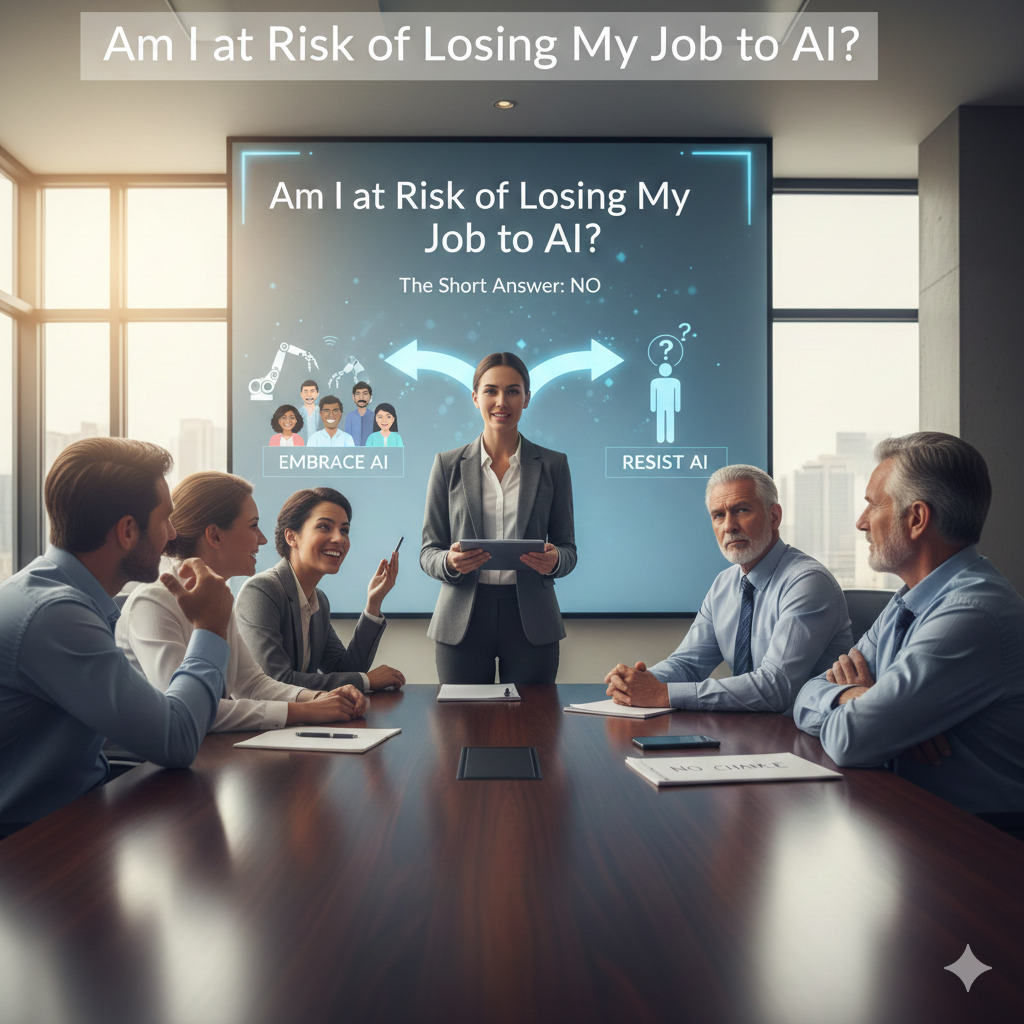Simple AI Workflows For Real Estate Lead Management (So You’re Not Glued To Your Inbox All Day)
I was sitting at a coffee shop in Mount Pleasant the other week, waiting on a realtor friend who was running (no joke) 25 minutes late.
She walked in, dropped her bag, and said:
“I swear, if I have to copy one more phone number from Zillow into my spreadsheet, I’m just gonna sell shrimp on Folly Beach instead.”
She wasn’t kidding. Her phone was blowing up. Portal leads. Facebook leads. Website form leads. Texts from past clients.
And all of it was on her. Manually.
That’s when we got into ai workflows for real estate lead management… and how she could stop living inside her inbox.
Let’s Break This Down
Real estate is basically a lead game.
If you respond fast, stay organized, and follow up well, you win.
If you don’t, some other agent in Charleston, Charlotte, or Raleigh will.
But here’s the problem:
- Leads come from 6–10 different places
- Every portal formats data differently
- Clients expect a fast, personal response (even at 9:47pm on a Sunday)
- You didn’t get into real estate to babysit spreadsheets
So the real question isn’t “Should I use AI?”
It’s: Which business tasks you can automate with AI workflows so you get your time back without sounding like a robot?
What AI Workflows Can Actually Do For You
I don’t know everything, but I’ve seen a lot of what works for small real estate teams around Charleston, Greenville, and even up in Wilmington.
Here’s what ai workflow automation for small business (aka your real estate business) can handle:
- Capture – Pull leads from portals, Facebook, your website, and open house forms into one place.
- Clean – Fix name formatting, remove duplicates, tag buyer vs seller, add source.
- Respond – Send a fast but human-sounding first reply without you typing it.
- Route – Assign new leads to the right agent or ISA based on rules.
- Follow up – Drip texts/emails at smart intervals, not “whenever I remember.”
- Qualify – Help you figure out who’s serious and who’s “just looking.”
That’s the high level. So let’s get specific about business tasks you can automate with AI workflows and make this actually useful.
So Here’s the Weird Part: You Don’t Need Fancy Tech
People hear “AI” and think they need some huge custom system.
Reality: a lot of real estate agents are doing this with tools like:
- Zapier or Make (to connect apps)
- ChatGPT or other AI assistants (to write responses)
- Your existing CRM (Follow Up Boss, KVCore, Chime, BoomTown, etc.)
- Google Sheets or Airtable (for simple lead tracking)
You don’t have to switch your CRM.
You just build little “pipes” between the tools you already use.
Step 1: Get All Your Leads Into One Place
First job of AI workflows for real estate lead management: stop lead chaos.
Here’s a simple setup:
- Trigger: New lead in Zillow, Realtor.com, Facebook Lead Ad, website form, or open house form.
- Automation step: Use Zapier or Make to push that lead into your CRM or a Google Sheet.
- Clean-up step: Use AI to:
- Split full name into first/last
- Standardize phone number format
- Tag the lead source (Zillow, Facebook, Open House, etc.)
- Guess buyer vs seller based on message text
Now instead of six different dashboards, you’ve got one simple view.
(Honestly, even one clean Google Sheet can change your life.)
Step 2: Auto-Reply Without Sounding Like a Robot
Speed-to-lead is everything. But you also don’t want to send cold, generic messages.
So you can build a workflow like this:
- Trigger: New lead comes in.
- AI step: AI reads the inquiry and:
- Figures out if they’re buying, selling, or both
- Notices what they asked (showing, valuation, neighborhood info, etc.)
- Message step: AI drafts a personalized text or email using your voice.
- Send step: Your CRM or texting platform sends it automatically.
Example of what the AI might send:
“Hey Sarah, thanks for reaching out about 123 Oak Street. I’m John with Lowcountry Realty here in North Charleston.
I can get you into a showing either later today or tomorrow morning. Which works better for you?”
Fast. Personal. Clear next step. And you didn’t touch your phone.
Step 3: Auto-Assign Leads To The Right Person
If you’ve got a team, this is where AI workflows start saving real hours.
Simple rules you can set up:
- By price point: Leads over 800k go to your luxury specialist.
- By location: Summerville and Goose Creek go to Agent A, Mt. Pleasant and Isle of Palms to Agent B.
- By type: Sellers go to your strongest listing agent, first-time buyers to your “hand-holder” agent.
The workflow can:
- Read the inquiry
- Tag it with price, location, and intent
- Assign it inside your CRM
- Notify the agent in Slack, email, or text
No more “Who’s taking this one?” in the group chat.
Step 4: Follow Up Without Feeling Pushy
Most deals aren’t lost at first contact.
They’re lost when follow-up gets messy.
You can build a simple follow-up sequence like:
- Day 0: Instant text + email (AI-written)
- Day 1: Quick “Just checking in” text
- Day 3: Helpful info (neighborhood guide, school info, or a quick video)
- Day 7: “Still looking?” message
- Day 14: Soft close or “Want me to stop bugging you?” message
The AI can tweak each message based on:
- Buyer vs seller
- Price range
- How much they’ve replied so far
And if they finally respond, the system can pause the automation so you can take over personally.
A Quick Example: Sarah’s Team in Greenville
Let me walk you through a real-ish example (names changed, story’s real).
Sarah runs a small team in Greenville. Three agents, one admin. Leads from:
- Zillow and Realtor.com
- Facebook ads
- Open houses on the weekends
- Her WordPress website
Before AI workflows:
- Leads got lost between emails and Excel
- Response times were 30–90 minutes (on a good day)
- Open house leads never got more than one follow-up text
We set up a simple system:
- All new leads feed into Follow Up Boss through Zapier.
- AI cleans up name/phone and tags source + buyer/seller.
- Fast, personalized first reply goes out by text within 60 seconds.
- Leads auto-assigned by area (Greer vs Simpsonville vs downtown).
- AI-driven follow-up sequence runs for 21 days unless the lead books an appointment.
After 60 days:
- Average response time dropped to under 2 minutes.
- Showings booked from “cold” online leads went up about 30 percent.
- Sarah spent way less time in her inbox and more time actually meeting people.
Funny enough, the part she loved most wasn’t the AI itself.
It was the feeling of “Okay, nothing’s slipping through the cracks anymore.”
Common Questions I Hear From Agents
“Is this going to feel spammy?”
It doesn’t have to.
The trick is to:
- Use your real voice (tone, phrases, style)
- Offer value in follow-ups, not just “Checking in again!”
- Give people a clear “Stop” or “Not interested” option
“Will AI respond incorrectly?”
Sometimes, sure. That’s why:
- You keep AI for first touches and simple questions
- You set clear rules: if a message mentions “contract,” “offer,” or “inspection,” send it to you, not AI
- You review the templates regularly and tweak them
“Is this expensive?”
Not really. Most small setups look like:
- Zapier or Make: 20–50/month
- AI assistant: often under 30/month
- Your CRM: you’re probably already paying for it
So for less than the price of one dinner in downtown Charleston (those oysters add up), you can have a basic system running.
What You Can Do Next
If this feels like a lot, start small.
Here’s the simplest first step:
- Pick one lead source (say, Facebook or your website form).
- Set up a workflow that:
- Captures the lead into your CRM or Google Sheet
- Sends a fast, AI-written first reply
- Test it for 1–2 weeks and tweak the message so it sounds like you.
Once that’s working, you can stack on:
- Lead routing
- Follow-up sequences
- Better tagging and notes
The goal isn’t to turn your business into a robot.
It’s to use ai workflows for real estate lead management so you can spend more time doing the parts only you can do: meeting people, walking properties, negotiating deals.
So maybe this week, while you’re grabbing lunch in North Charleston or coffee in Charlotte, ask yourself:
“What’s one lead task I’m sick of doing by hand?”
Start there. Automate just that one thing. Then build from it.
If you want, take your next 10 leads and try running them through a simple workflow like this. See how it feels. Adjust as you go.
You don’t have to fix everything at once.