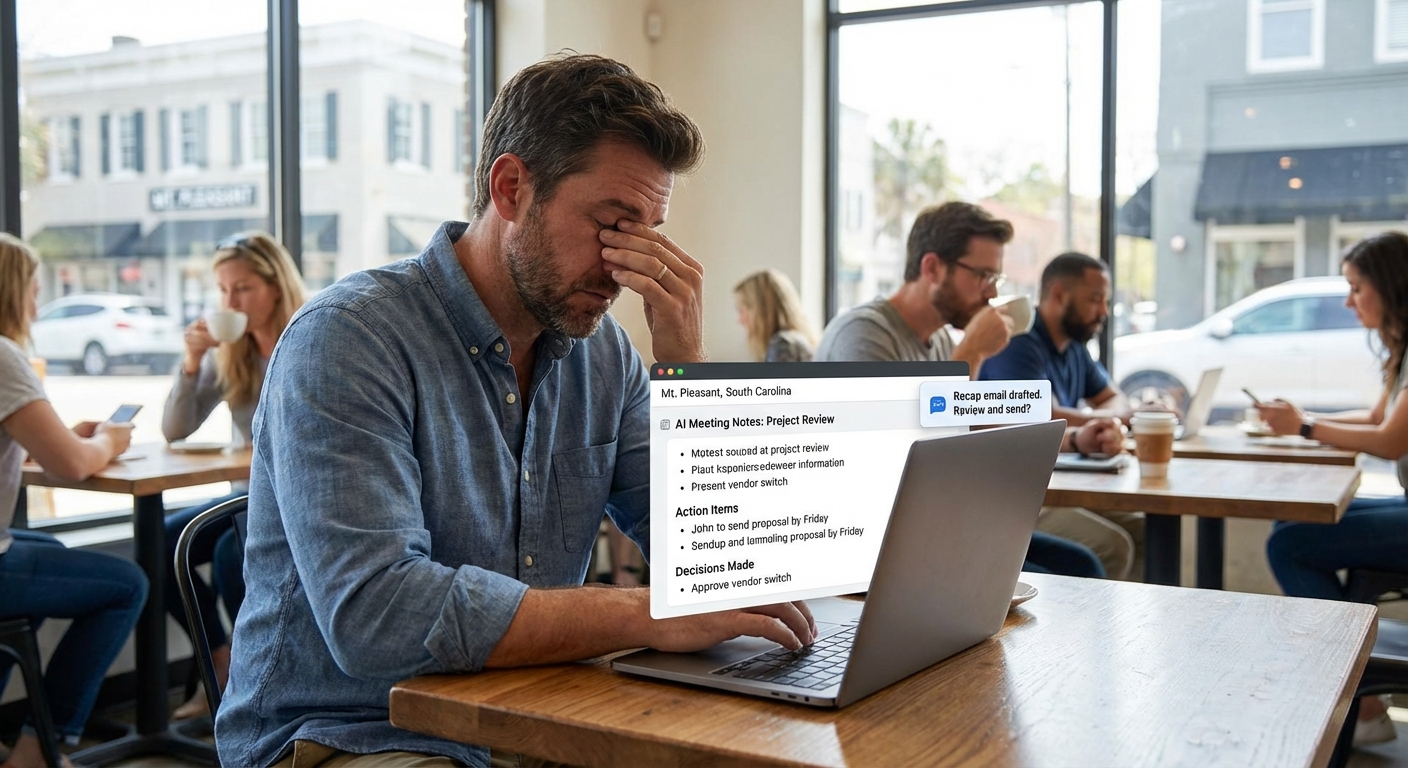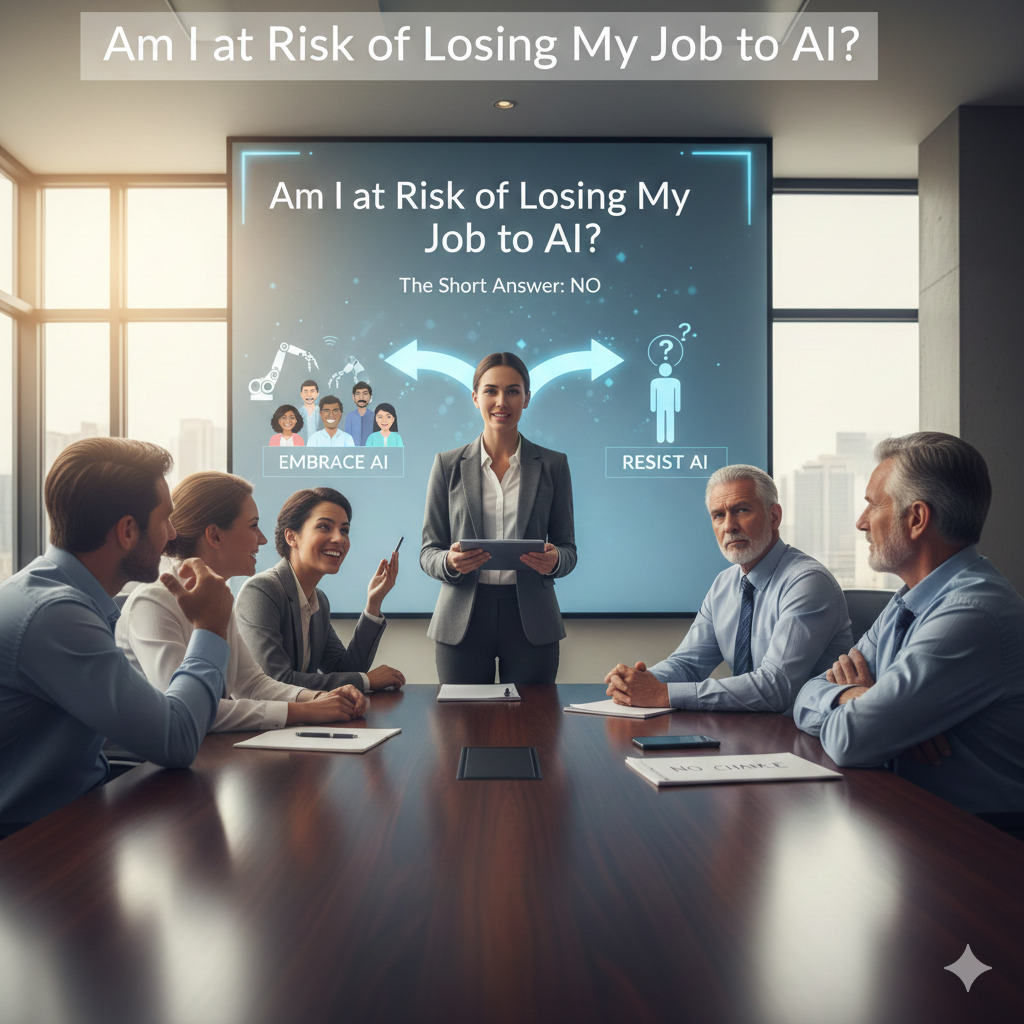# The Best AI Workflow Automations For Small Companies (That Don’t Take All Weekend To Set Up)
The Best AI Workflow Automations For Small Companies (That Don’t Take All Weekend To Set Up)
I was sitting at a coffee shop in Mount Pleasant, watching a local shop owner fight with her inbox.
Every few seconds: new email. New order. New “quick question.”
She sighed and said, “If I could just clone myself, I’d be fine.”
I laughed and said, “You don’t need a clone. You need a couple of smart automations watching your back.”
That’s really what the best AI workflow automations for small companies feel like:
little invisible helpers doing the boring stuff while you handle the real work.
Let’s Break This Down
You don’t need to “be into tech” to use AI workflow automation for small business.
You just need:
- A few repeat tasks that drive you crazy
- Simple tools (many are free or cheap)
- A clear starting point so you don’t get lost in the noise
So instead of throwing 50 tools at you, I’m going to walk through a handful of
practical automations you can set up in an afternoon.
These cover real business tasks you can automate with AI workflows, not just fancy demos.
1. Smart Email Replies For Common Questions
If you’re in Charleston, Greenville, or Charlotte, I’m willing to bet your inbox looks the same:
- “What are your hours?”
- “Do you take walk-ins?”
- “Can I reschedule my appointment?”
- “Do you offer discounts for X?”
You don’t need to answer those one by one.
Here’s a simple way to automate repetitive tasks with AI workflows in your inbox:
- Use a tool like Gmail + Zapier or Outlook + Power Automate.
- Set a rule: when an email includes certain phrases (like “reschedule” or “hours”), send it to an AI step.
- Have the AI draft a reply using your tone and basic policies.
- You skim and hit send. Or, for low-risk stuff, let it send automatically.
Done right, this cuts your email time by 30–50%.
It’s still you, just… faster you.
2. Lead Capture To Follow-Up On Autopilot
Picture this: someone fills out your website form at 11:42 pm from their couch in Summerville.
You don’t see it until the next afternoon. By then? They’ve already booked with someone else.
A simple AI workflow:
- Triggers when a new website form comes in
- Sends a friendly, personalized email right away
- Summarizes the lead’s message for you in plain English
- Drops the info into your CRM or even just a Google Sheet
You can do this with:
- Website form (Squarespace, Wix, WordPress)
- Zapier or Make (formerly Integromat)
- An AI step to draft the email and summary
No more “sorry for the late reply” emails.
You look fast and on top of things, even when you’re out at Folly Beach.
3. Turning Meeting Notes Into Action (Without Rewriting Everything)
Let’s say we meet at a Starbucks in Columbia or a spot in downtown Raleigh.
We talk for an hour. You walk away with… a messy notebook or a random voice memo.
Here’s an easy automation that feels like magic:
- Record your client meeting (with permission) on your phone or Zoom.
- Send it to a transcription tool (Otter, Fireflies, or built-in Zoom).
- Have an AI workflow:
- Summarize the call
- Highlight key decisions
- List next steps with owners and dates
- Automatically email that recap to the client and yourself.
Now your client thinks, “Wow, they’re organized.”
But you know the truth: you just set up one clever workflow.
4. Social Media: One Post Becomes Many
If you’re posting on Instagram, Facebook, and maybe LinkedIn from your shop in North Charleston or Wilmington,
you don’t need to rewrite the same message 5 times.
Here’s a simple AI workflow automation for small business marketing:
- Write one solid “base” post per week. Just one.
- Send it to an AI that:
- Turns it into 3–5 variations
(short, long, playful, serious, etc.) - Formats for different platforms
- Suggests 3–5 hook ideas for the same topic
- Turns it into 3–5 variations
- Push those drafts into your scheduler (Buffer, Later, Hootsuite).
You still approve everything. The AI just handles the repetitive rewriting part so you’re not stuck staring at the cursor.
5. Simple Reporting So You Actually Know What’s Working
Most small owners I talk to in Spartanburg and Greenville don’t hate data.
They hate logging into 4 different dashboards to find it.
A small but mighty automation:
- Every Monday at 8 am, a workflow runs.
- It pulls basic numbers from:
- Website (Google Analytics)
- Email (Mailchimp, ConvertKit, etc.)
- Social (Facebook/Instagram)
- An AI step writes a short “plain English” summary:
- What went up
- What went down
- One simple suggestion for this week
- It emails that summary to you.
So instead of digging around, your numbers show up in your inbox with a quick explanation.
(Is it perfect? No. But it’s 10x better than guessing.)
So Here’s the Weird Part
The tech itself isn’t the hard part.
The tricky piece is deciding which business tasks you can automate with AI workflows without breaking your process.
Here’s how I’d think about it:
- Anything you say or type the same way 10+ times a week
- Anything that moves from one tool to another (copy/paste stuff)
- Anything you always forget until the last minute
That’s where the best AI workflow automations for small companies usually live:
the boring middle steps between “idea” and “done.”
A Quick Example From A Real Business
A local home services owner in North Charleston (we’ll call him Mike) told me,
“I’m drowning in quote requests. I miss stuff. People get mad.”
We set up one simple workflow:
- When a quote form is submitted on his website:
- Data goes into a Google Sheet automatically.
- An AI step reads the job details.
- AI drafts a friendly response with:
- Thanks for reaching out
- Rough price range
- 3 suggested time slots for a visit
- That draft email lands in his inbox ready to send.
- Once he confirms, another workflow:
- Adds the job to his calendar
- Sends a confirmation email to the customer
- Schedules a reminder 24 hours before the visit
Result: he went from taking 1–2 days to reply to most quotes to replying the same morning.
Bookings went up, but his stress actually went down.
I don’t know everything, but I’ve seen this same pattern over and over:
speed + consistency beats “perfect” every time.
How To Automate Repetitive Tasks With AI Workflows (Without Going Nuts)
If you’re wondering how to automate repetitive tasks with AI workflows without making a giant mess,
here’s a simple way to start:
-
List your top 5 “ugh” tasks.
The stuff you dread. Email, scheduling, follow-ups, whatever. -
Circle 1 or 2 low-risk ones.
Don’t start with payroll or anything that could really hurt if it breaks. -
Pick a tool you’ll actually open.
Zapier, Make, or even built-in automations inside your CRM or email platform. -
Keep the first workflow short.
Trigger → AI step → result. No more than 3–4 steps. -
Test it on yourself first.
Have the automation email only you until you trust it.
You can always stack on fancy stuff later. For now, just make Tuesday a little easier than Monday was.
What You Can Do Next
If you remember nothing else from this, remember this:
the best AI workflow automations for small companies are the ones you’ll actually use.
So here’s a simple next step:
- Pick one:
- Inbox replies
- Lead follow-up
- Meeting summaries
- Social repurposing
- Weekly reporting
- Give yourself 60 minutes this week to set up a basic version.
- Run it for two weeks. Then tweak or upgrade.
And if this still feels like too much, that’s okay. Start tiny.
Even one little automation can buy you back an hour or two a week.
Use that extra time to go for a walk in downtown Charleston, grab a beer in Greenville, or just sit still for a minute.
Your future self is going to be very happy you let the boring stuff run itself.