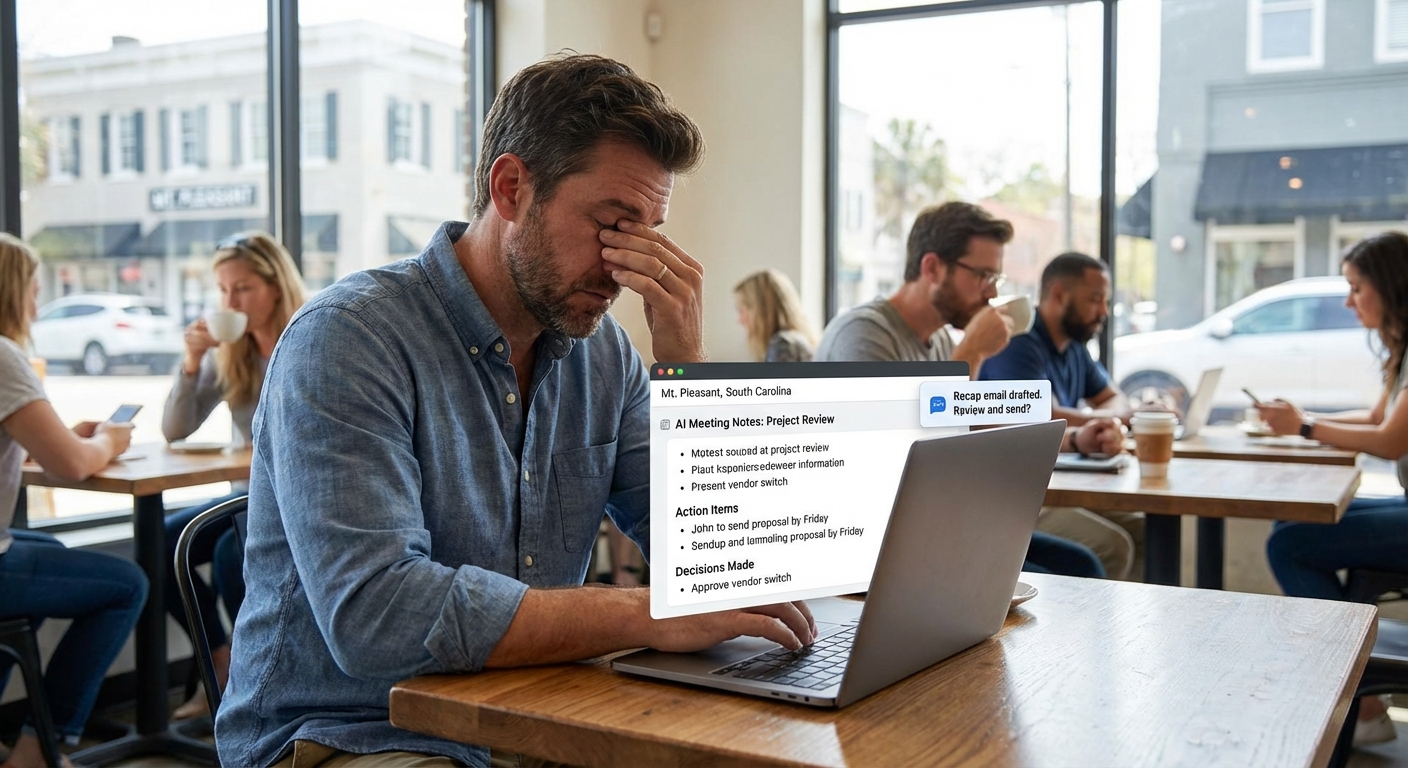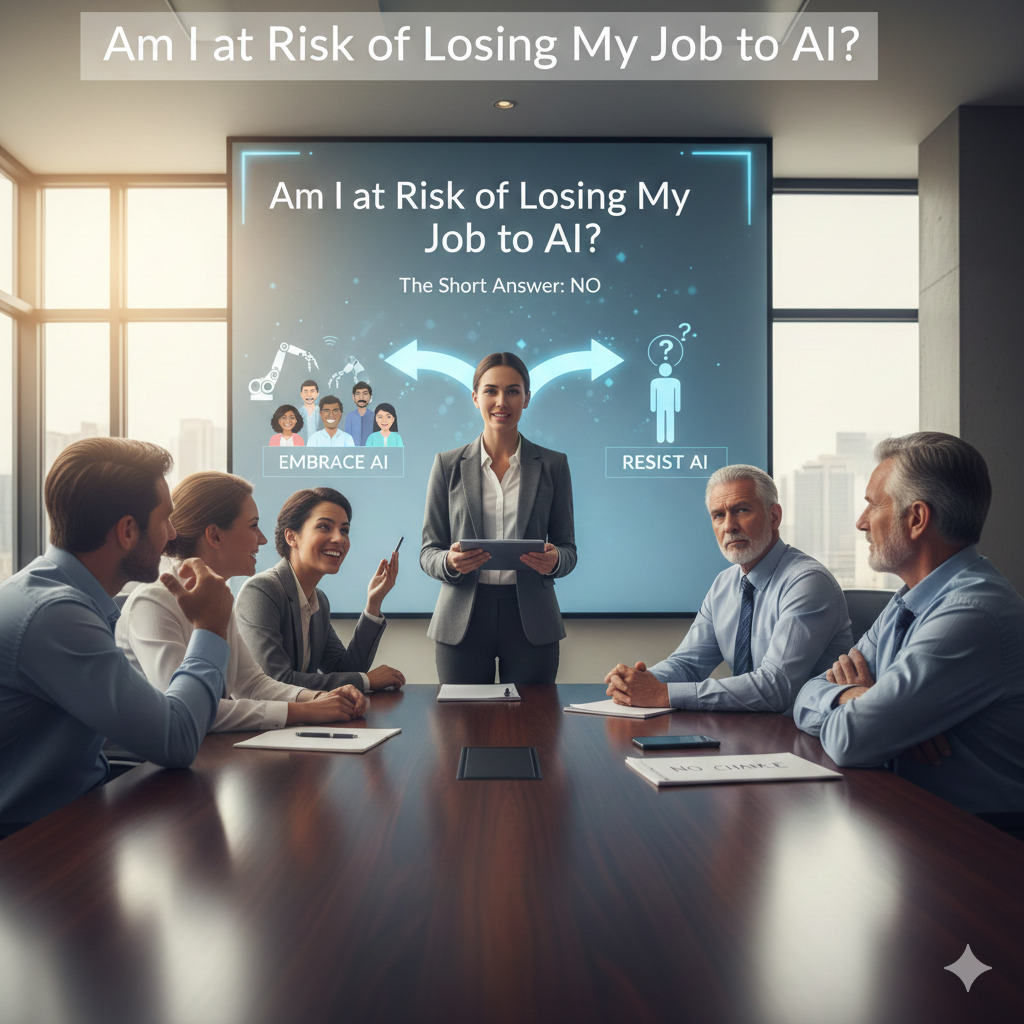# Tired of Doing the Same Tasks All Day? Simple AI Workflows Any Small Business Can Steal
Tired of Doing the Same Tasks All Day? Simple AI Workflows Any Small Business Can Steal
I was sitting with a client at a coffee shop in Mount Pleasant – Vintage Coffee on Coleman, if you know it – and she just sighed and said, “If I have to type one more ‘just checking in on your invoice’ email, I might scream.”
She runs a small bookkeeping business. Great at numbers. Not so excited about doing the same tiny tasks 50 times a week.
If that sounds like you, we’re going to get along just fine.
Let’s Break This Down
When people hear ai workflow automation for small business, they picture robots, huge budgets, and a lot of jargon.
That’s not what we’re talking about here.
We’re talking about simple, repeatable steps you already do:
- Replying to the same kinds of emails
- Copying data from one system into another
- Sending reminders so people don’t forget stuff
- Following up with leads who ghosted you a bit
And then having AI and automation tools do 80% of that work for you. Quietly. In the background. While you’re at Folly Beach, or stuck on I-26 between Summerville and Charleston (which is basically the opposite of Folly Beach).
Where AI Workflows Actually Help (No Hype)
Before we talk tools, let’s talk business tasks you can automate with ai workflows without making your life more complicated.
1. Email follow-ups and reminders
If you send almost the same email over and over:
- “Just checking in on the proposal…”
- “Here’s your appointment reminder…”
- “Can you sign this document…”
That’s perfect for AI.
You can set up a simple workflow:
- New lead comes in.
- AI drafts a friendly intro email based on a template.
- If they don’t reply in 3 days, AI drafts a follow-up.
- If they click a link, your system tags them as “warm.”
You still approve or tweak the messages. You just don’t start from a blank page every time.
2. Turning messy info into clean records
This is where how to automate repetitive tasks with ai workflows starts to feel like magic.
Think about:
- Contact forms on your website
- People DM’ing you on Instagram or Facebook
- Voicemails from prospects
A simple AI workflow can:
- Grab the info
- Summarize it
- Drop it into your CRM or a spreadsheet
- Assign you a task: “Call Sarah about kitchen remodel – budget around 40k”
No more “Oh shoot, I forgot to call that person back from two days ago.”
3. Drafting routine content
You don’t need AI to write your soul. But you can absolutely use it to draft:
- Service descriptions
- Short product blurbs
- First drafts of social posts
- Simple FAQ answers for customers
The workflow looks like:
- You fill out a simple form: service name, audience, main benefit.
- AI turns that into a draft paragraph, maybe 3 headline options.
- You approve, edit, or reject.
You stay the brain. AI is just the fast typist.
So Here’s the Weird Part
Most owners I talk with around Charleston, Summerville, and even up in Greenville think they’re “not ready” for this stuff.
But when we sit down and list what they actually do each week, they already have 10+ repeatable workflows. They just live inside their head.
The hard part isn’t the tech. It’s slowing down long enough to say, “Ok, what are the actual steps here?”
(Side note: I’ve seen folks spend more time complaining about their inbox than it would take to fix the problem once.)
3 Simple AI Workflows You Can Steal This Week
Let’s keep this super practical. Here are three starter workflows that work for most service businesses: contractors, agencies, accountants, coaches, you name it.
Workflow 1: Lead Intake + First Response
Good for: anyone with a “Contact Us” form or people DM’ing for quotes.
What it does
- Pulls new inquiries from your form or email
- Uses AI to summarize what they want
- Creates a lead record with name, phone, email, and summary
- Drafts a friendly reply email for you to approve
Why it helps
- No more leads lost in your inbox
- You respond faster, even on crazy days
- Every lead comes in with clear notes
Workflow 2: Proposal Follow-Up Sequence
Good for: construction, marketing agencies, accountants, fractional CFOs, anyone sending quotes.
What it does
- When you send a proposal, you tag the lead “Proposal Sent”
- AI drafts:
- Day 2: “Just checking in – any questions?”
- Day 5: “Want to hop on a quick call to talk through this?”
- Day 10: “If timing isn’t right, I can circle back next month.”
- You get each draft in your inbox or CRM to approve with one click
Why it helps
- You stay polite and persistent without feeling spammy
- You don’t have to remember who to follow up with
- More answered proposals. Less ghosting.
Workflow 3: Daily “What Needs My Attention?” Digest
Good for: anyone juggling email, tasks, clients, and a life.
What it does
- Scans your emails and tasks each afternoon
- Uses AI to pick out:
- Urgent client issues
- Stuff that’s overdue
- Important but not urgent things
- Sends you one short summary email:
“Here are the 5 things to focus on tomorrow.”
Why it helps
- You stop living in your inbox
- You start your day with a clear plan
- Less mental clutter, fewer dropped balls
A Quick Example From a Real Business
Let me tell you about Mark. He runs a small HVAC company based near North Charleston, doing a lot of work in Summerville and Goose Creek.
Mark was drowning in:
- Missed calls
- Text messages from customers
- Techs asking, “What’s the address again?”
Here’s what we set up:
Mark’s Simple AI Workflow
- Customer fills out a “Service Request” form or texts a special number.
- AI grabs the info and summarizes: “AC not cooling – 2-story home – last serviced 3 years ago.”
- The system:
- Creates a job in his scheduling tool
- Sends a friendly confirmation text to the customer
- Sends his tech a short summary with the address and notes
No one on the team has to copy-paste anything. No one is guessing what the issue is. And Mark told me he feels like he “got back at least an hour a day.”
Is it perfect? No. We had to tweak the prompts and timing a couple times. I don’t know everything, but I do know this: small changes like that add up fast.
How to Start Without Overwhelming Yourself
If you’re in Charleston, Charlotte, Greenville, wherever, the steps are the same.
Step 1: List your boring repeat tasks
Grab a pen or open a note on your phone. For one day, every time you think “Ugh, this again,” write it down.
At the end of the day, you’ll probably have 5–15 items that are good candidates for ai workflow automation for small business.
Step 2: Turn one of them into a simple checklist
Take just one task and write the steps like you’re explaining it to a new hire.
Example: “Follow up after discovery call”
- Open notes from the call
- Write email that:
- Thanks them for their time
- Recaps their main problems
- Offers next step with link
- Send email
- Set reminder to follow up in 3 days
Step 3: Use AI to handle the writing and reminders
Most modern tools (CRMs, email tools, help desks) now have AI features built in. You can:
- Paste your checklist into the AI as a “prompt”
- Let it draft the email based on your notes
- Set an automatic reminder for the follow-up
That’s it. You’ve just built your first real AI workflow.
What You Can Do Next
If your head is spinning a bit, that’s normal. You’re not behind. You’re just early on this curve compared to most small businesses in the Lowcountry and across the Carolinas.
Here’s a simple next move:
- Pick one annoying repetitive task
- Write the steps
- Ask, “Which of these steps are just typing or copying info?”
- Use AI to handle those parts first
If you keep doing that, one workflow at a time, pretty soon your day looks very different. Less copy-paste. More actual work that makes you money.
And if you ever want to sit down in Charleston, Summerville, or even meet halfway in Columbia and map out your own list of business tasks you can automate with ai workflows, I’m happy to walk through it with you. For now, just start with one workflow this week and see how it feels.